|
|
|
|
This feature allows for the importing of Purchase Order (PO) Mod information into the Unanet system.
This import can be used to add new Purchase Order Mods and update existing Purchase Order Mods. This import cannot be used to delete an existing PO Mod, however, using the available purge option, you can instruct the import to first remove any existing Detail records associated with a particular Summary level entry (based on Document Number). Note that only the Mod detail lines will be purged - related Original POs will retain their detail lines. When inserting new entries, you can use the Group Id field to identify multiple input records as belonging to the same PO. Detail lines can only be added or deleted through the import.
While the Purchase Orders are comprised of multiple record types (i.e., Summary and Detail records), importing these records is accomplished via a single record layout. As such, the fields related to the Summary information are ignored on all but the first record (for each distinct Group Id encountered).
When updating a PO Mod that is in APPROVED or CLOSED status, the following fields can be updated on this import:
When updating a PO Mod that has been changed to INUSE status during the import and has detail lines that are not purged first, the following fields can be updated on this import:
See Processing Rules and field descriptions below for additional information about insert and update restrictions.
This screen is available to users having any of the following roles: Administrator.
This feature is available with the Project Financials family of Unanet licenses.
Topics covered on this help page include:
Import File Record Layout (field by field descriptions)
Import File Format (note about csv layout and option to import a subset of columns using header values)
Excel Template (spreadsheet template containing column headings)
Import Screen (invoking the import via the user interface)
Processing Rules (limitations and rules followed)
You may also be interested in:
IMPORTANT: Note that there are multiple places within this documentation that say you MUST use double quotes for the strings in your import. If you are working in Excel, Excel will provide the double quotes and thus you do not need to add them in manually. Manually adding double quotes within Excel would result in multiple sets of double quotes in the resulting .csv file and thus cause an error (should you attempt to import that resulting file). Please see Excel Tips for more information.
|
|
|
Field Header Name |
Required/Comments |
||||||||||||||||
|
1 |
A |
Document_Number |
This field identifies the collection of records in the import file that are to be associated with a particular PO. It can be manually specified for a new PO document.
Maximum Length: 15 characters Note: If you are supplying the PO document number instead of using the system generated number, be aware that the system generated document number format is 10 digit numbers padded with leading zeroes. Using those types of numbers for your manually entered number could cause an error later on where the system tries to generate the same number. Note: Document numbers are treated as case insensitive. For example, if you import a PO with a manually entered number of "ABC1" and then later import another PO with document number "abc1", this second record will be flagged as a duplicate and will not be added as a new record. Instead, if a PO with number "ABC1" exists, then that record will get updated with the data provided in "abc1". |
||||||||||||||||
|
2 |
B |
Group_Id |
The value supplied in this field is never saved to the database and is only used for the purposes of grouping records into specific PO documents.
|
||||||||||||||||
|
3 |
C |
Orig_Document_Number | REQUIRED. The document number of the original, open PO to which this Mod is related. | ||||||||||||||||
| 4 |
D |
Mod_Number |
This is the PO Mod number and it can be empty. Allowable numbers are 1 to 9999. You can use the special tag !BLANK! to remove an existing entry in this field. | ||||||||||||||||
|
5 |
E |
Begin_Date |
REQUIRED ON ADD. This is the period of performance begin date.
Recommended date format: MM/dd/yyyy See Allowable Date Formats for more options. |
||||||||||||||||
|
6 |
F |
End_Date |
REQUIRED ON ADD. This is the period of performance end date.
Recommended date format: MM/dd/yyyy See Allowable Date Formats for more options. |
||||||||||||||||
|
7 |
G |
Required_By_Date |
The required by date is the date by which the requestor would like to purchase the items. You can use the special tag !BLANK! to remove an existing entry in this field. Recommended date format: MM/dd/yyyy See Allowable Date Formats for more options. |
||||||||||||||||
|
8 |
H |
Purchase_Amount |
REQUIRED ON ADD. This field is the purchase amount of this PO modification. This field accepts a numeric value up to 18 positions to the left of the decimal and 2 positions to the right. |
||||||||||||||||
|
9 |
I |
Total_Expected_Value |
The number supplied can be zero or positive. You can use the special tag !BLANK! to remove an existing entry in this field. This field accepts a numeric value up to 18 positions to the left of the decimal and 2 positions to the right. |
||||||||||||||||
|
10 |
J |
Reference |
The intended use of this field is to capture any identifying external reference number to associate with the document. You can use the special tag !BLANK! to remove an existing entry in this field. Maximum Length: 25 characters |
||||||||||||||||
|
11 |
K |
Description |
REQUIRED ON ADD. This is the text description of the PO. Maximum Length: 128 characters |
||||||||||||||||
|
12 |
L |
Document_Date |
REQUIRED ON ADD. This is the date the PO was created.
Recommended date format: MM/dd/yyyy See Allowable Date Formats for more options. |
||||||||||||||||
|
13 |
M |
Commitment_Date |
REQUIRED ON ADD. This is the date on which the purchase amount for approved POs will display in commitment reports (Project Cost Summary report and Project Commitments Details report). This date cannot be before the original PO's commitment date.
The Commitment Date supplied must fall within a Fiscal Period that is open for transaction entry (unless the "Allow changes to closed fiscal periods" option has been selected).
Recommended date format: MM/dd/yyyy See Allowable Date Formats for more options. |
||||||||||||||||
|
14 |
N |
Payment_Terms |
This field identifies the Payment Terms for this PO. This value must match an existing Payment Term value defined in your system. If the value you are trying to import does not already exist in the database, the entire record will be rejected. The master list of available options is defined by the Administrator on the Admin >> Setup >> Payment Terms screen. |
||||||||||||||||
|
15 |
O |
VI_Overage |
REQUIRED ON ADD. Allowable values are "L" for limit, "D" for don't limit, or "F" for funding cap adjustment. If VIs are associated with this PO:
|
||||||||||||||||
|
16 |
P |
PO_Owner |
You can use the special tag !BLANK! to remove an existing entry in this field. |
||||||||||||||||
|
17 |
Q |
Purchaser |
REQUIRED ON ADD. If this field is populated, then the person specified must have a Purchaser role with the PO's owning organization. |
||||||||||||||||
|
18 |
R |
Internal_Comments |
Internal comments are comments that are applicable inside your organization. You can use the special tag !BLANK! to remove an existing entry in this field. Maximum Length: 2000 characters |
||||||||||||||||
|
19 |
S |
External_Comments |
External comments are comments that will print on the Purchase Order forms. You can use the special tag !BLANK! to remove an existing entry in this field. Maximum Length: 2000 characters |
||||||||||||||||
|
20 |
T |
Dtl_Line_Type |
This is the PO detail line type. Allowed values are "L" for labor, "E" for expense, and "I" for item. |
||||||||||||||||
|
21 |
U |
Dtl_PO_Line_Id |
This creates a new PO Mod line from an existing approved PO line. Values can be from number 1 to 9999. Note: The Dtl_Line_Id field can also be added to a PO - Mods export and then imported. These fields have different meanings.
|
||||||||||||||||
|
22 |
V |
Dtl_PR_Line_Id |
This creates a new PO line from an existing approved PR line or associates PO to the PR summary. Values can be numeric from 1 to 9999, "PR", or blank. The "PR" value indicates that the PR does not have detail lines and the PO is related to the PR summary. This can also reference an existing PR line of an existing approved PO line referenced in dtl_po_line_id. |
||||||||||||||||
|
23 |
W |
Dtl_Description |
This is the description for the detail line. If this detail line is created from an original PO line, then this field must match the PO line value. Maximum Length: 128 characters |
||||||||||||||||
|
24 |
X |
Dtl_Begin_Date |
REQUIRED for detail lines. This date must be on or after the PO summary begin date. If this detail line is created from a PR line, then this field must match the PR line value. If there are any posted VIs associated with this detail line, then this date must be on or before the posted VI lines' begin dates. If there are PO assignments associated with this detail line, then this date must be on or before the PO assignments' begin dates. Recommended date format: MM/dd/yyyy See Allowable Date Formats for more options. |
||||||||||||||||
|
25 |
Y |
Dtl_End_Date |
REQUIRED for detail lines. This date must be on or before the PO summary end date. If this detail line is created from a PR line, then this field must match the PR line value. If there are any posted VIs associated with this detail line, then this date must be on or after the posted VI lines' end dates. If there are PO assignments associated with this detail line, then this date must be on or after the PO assignments' end dates.
Recommended date format: MM/dd/yyyy See Allowable Date Formats for more options. |
||||||||||||||||
|
26 |
Z |
Dtl_Required_By_Date |
The required by date is the date by which the requestor would like to purchase the items. Recommended date format: MM/dd/yyyy See Allowable Date Formats for more options. |
||||||||||||||||
|
27 |
AA |
Dtl_Control_VI_Hours_Quantity |
Allowable values are "Y" or "N". If this detail line is created from an original PO line, then this field must match the PO line value. | ||||||||||||||||
|
28 |
AB |
Dtl_Hours |
CONDITIONALLY REQUIRED. This is a required field for the labor detail line hours if Dtl_Line_Type is "L". If dtl_control_vi_hours_quantity is "Y", then this value must be greater than zero. If this detail line is created from a PR line, then this field must match the PR line value. Negative values are only allowed if your resulting status is INUSE and dtl_control_vi_hours_quantity is "N". PR control PO amount rules and VI overage rules apply to this field. See Purchase Order Labor Detail Line for more information about this field. This field accepts a numeric value up to 15 positions to the left of the decimal and 2 positions to the right. |
||||||||||||||||
|
29 |
AC |
Dtl_Quantity |
CONDITIONALLY REQUIRED. This is a required field for the item detail line quantity if Dtl_Line_Type is "I". This field will be rounded based on the precision level of the Unit of Measure (UOM). If dtl_control_vi_hours_quantity is "Y", then this value must be greater than zero. If this detail line is created from a PR line, then this field must match the PR line value. Negative values are only allowed if your resulting status is INUSE and dtl_control_vi_hours_quantity is "N". PR control PO amount rules and VI overage rules apply to this field. See Purchase Order Item Detail Line for more information about this field. This field accepts a numeric value up to 15 positions to the left of the decimal and 6 positions to the right. |
||||||||||||||||
|
30 |
AD |
Dtl_Labor_Cost_Rate |
CONDITIONALLY REQUIRED. This is a required field for the detail labor cost rate if Dtl_Line_Type is "L". This value can be zero or positive. If this detail line is created from an original PO line, then this field must match the PO line value. This field accepts a numeric value up to 15 positions to the left of the decimal and 5 positions to the right. |
||||||||||||||||
|
31 |
AE |
Dtl_Item_Cost_Rate |
CONDITIONALLY REQUIRED. This is a required field for the detail item cost rate if Dtl_Line_Type is "I". This value can be negative. If this detail line is created from an original PO line, then this field must match the PO line value. This field accepts a numeric value up to 15 positions to the left of the decimal and 5 positions to the right. |
||||||||||||||||
|
32 |
AF |
Dtl_Amount |
This field is used to supply the Amount associated with the Detail line item. This field can be zero, positive, or negative (only allowed if your resulting status is INUSE). If this detail line is created from a PR line, then this field must match the PR line value. PR control PO amount rules and VI overage rules apply to this field. See Purchase Order detail lines sections for more information about this field. This field accepts a numeric value up to 18 positions to the left of the decimal and 2 positions to the right. |
||||||||||||||||
|
33 |
AG |
Dtl_Proj_Org_Code |
CONDITIONALLY REQUIRED. If the Account provided has been identified as a project related account (that is, if the Account was configured on the Admin >> Setup >> Accounts screen with the Require Project indicator checked), this is a required field. If this detail line is created from a PR or PR line, then this field must match the PR summary or PR line value. If this detail line is created from an original PO line, then this field must match the PO line value. Otherwise, if not created from another line or the corresponding summary/line value is empty, then this field must match the PO summary project if it is populated. This is the Project Organization code associated with the Dtl_Proj_Code supplied in the next field. The combination of these two values must match an existing Project Org / Project Code value defined in your system. If the value you are trying to import does not already exist in the database, the entire record will be rejected. If the Account provided does not require project related details for the transaction, the record will be rejected if any value is provided for this field. This field must match the summary level project org code, if it is specified. |
||||||||||||||||
|
34 |
AH |
Dtl_Proj_Code |
CONDITIONALLY REQUIRED. If the Account provided has been identified as a project related account (that is, if the Account was configured on the Admin >> Setup >> Accounts screen with the Require Project indicator checked), this is a required field. If this detail line is created from a PR or PR line, then this field must match the PR summary or PR line value. If this detail line is created from an original PO line, then this field must match the PO line value. Otherwise, if not created from another line or the corresponding summary/line value is empty, then this field must match the PO summary project if it is populated. This is the Project Code associated with the Dtl_Proj_Org_Code supplied in the previous field. The combination of these two values must match an existing Project Org / Project Code value defined in your system. If the value you are trying to import does not already exist in the database, the entire record will be rejected. Valid projects will be limited to:
If the Account provided does not require project related details for the transaction, the record will be rejected if any value is provided for this field. This field must match the summary level project code, if it is specified. |
||||||||||||||||
|
35 |
AI |
Dtl_Task_Name |
CONDITIONALLY REQUIRED. The value for this field will be required if the project (from above) is set to require task level expense reporting. If this detail line is created from a PR or PR line, then this field must match the PR summary or PR line value. If this detail line is created from an original PO line, then this field must match the PO line value. Otherwise, if not created from another line or the corresponding summary/line value is empty, then this field must match the PO summary project if it is populated. This value must match an existing Task Name value in your system (belonging to the Dtl_Proj_Code listed above). If the Task Name you are trying to import does not already exist in the database, the entire record will be rejected. If the Task has an Owning Organization defined, it must belong to the same Legal Entity as the Project's Legal Entity. If detail line type is expense, then tasks will be limited to those that allow expense reporting, either at the task level or at the related project level. If detail line type is labor, then tasks will be limited to those that allow time reporting, either at the task level or at the related project level. If detail line type is item, then tasks will be limited to those that allow item reporting, either at the task level or at the related project level. If a task is not a top-level task (e.g., it has subtasks), you must include a comma separated list of each task starting at the top level down. The following is an example of a valid task tree and how you would reflect each task using this import. Task Tree Access String
See the Excel Tips regarding the use of double quotes and more. If the Account provided does not require project related details for the transaction, the record will be rejected if any value is provided for this field. This field must match the summary level task name, if it is specified. |
||||||||||||||||
|
36 |
AJ |
Dtl_Labor_Category |
CONDITIONALLY REQUIRED. Detail labor category is required if the project requires a labor category. Labor category must be valid for the project. If this detail line is created from a PR or PR line, then this field must match the PR summary or PR line value. If this detail line is created from an original PO line, then this field must match the PO line value. |
||||||||||||||||
|
37 |
AK |
Dtl_Exp_Type |
CONDITIONALLY REQUIRED. This is a required field if the detail line type is expense type (dtl_line_type = "E"). This field is not required for labor or item lines (dtl_line_type = "L" or "I"). If this detail line is created from a PR or PR line, then this field must match the PR summary or PR line value. If this detail line is created from an original PO line, then this field must match the PO line value. The expense type supplied must have the following characteristics:
If the Account provided does not require project related details for the transaction, the record will be rejected if any value is provided for this field. |
||||||||||||||||
|
38 |
AL |
Dtl_Item_Code |
CONDITIONALLY REQUIRED. This is a required field for the item detail line item code if Dtl_Line_Type is "I". If this detail line is created from a PR or PR line, then this field must match the PR summary or PR line value. If this detail line is created from an original PO line, then this field must match the PO line value. Item must be valid for the project. If the cost account of the item's expense type is not the same as the detail account and an account/project type/expense type mapping does not exist, the record will be rejected. |
||||||||||||||||
|
39 |
AM |
Dtl_UOM |
CONDITIONALLY REQUIRED. If Dtl_Item_Code is populated, then this field must be a valid UOM as defined on the Admin Setup Items page. UOM must be valid for the item. If this detail line is created from a PR or PR line, then this field must match the PR summary or PR line value. If this detail line is created from an original PO line, then this field must match the PO line value. |
||||||||||||||||
|
40 |
AN |
Dtl_Person_Username |
This associates a user to a PO detail line item. If this detail line is created from a PR or PR line, then this field must match the PR summary or PR line value. If this detail line is created from an original PO line, then this field must match the PO line value. |
||||||||||||||||
|
41 |
AO |
Dtl_Acct |
This field is used to supply the Detail record Account. This value must match an existing account as defined on the Admin >> Setup >> Accounts screen. If this detail line is created from a PR or PR line, then this field must match the PR summary or PR line value. If this detail line is created from an original PO line, then this field must match the PO line value. The account supplied must have the following characteristics:
The account specified must require a project for the following conditions:
For item detail lines: If dtl_item_code is populated, then the item expense type cost account must be tied to the specified account, or the item expense type must have a project type tied to the specified account.
For expense detail lines: If dtl_proj_org_code is populated and dtl_exp_type is empty, then the project must have an expense type whose cost account is tied to the specified account, or the account specified must match at least one cost account tied to any active expense type.
If dtl_proj_org_code is empty and dtl_exp_type is populated, the expense type cost account must be tied to the specified account, or expense type must have a project type tied to the account specified.
If dtl_proj_org_code and dtl_exp_type are populated, the expense type cost account must be tied to the account specified, or the project/task project type must be tied to an expense type whose cost account is tied to the account specified, or the account specified must match at least one cost account tied to any active expense type. |
||||||||||||||||
|
42 |
AP |
Dtl_Org_Code |
This field is used to supply the Detail record Organization. This value must match an existing organization as defined on the Organization >> Profile and Financials tabs. If this detail line is created from a PR or PR line, then this field must match the PR summary or PR line value. If this detail line is created from an original PO line, then this field must match the PO line value. The organization supplied must have the following characteristics:
|
||||||||||||||||
|
43 |
AQ |
Dtl_Reference |
This is an optional field intended to capture any identifying external reference number or text to associate with the Detail line item. Maximum Length: 25 characters |
||||||||||||||||
|
44 |
AR |
Dtl_VI_Overage |
REQUIRED for detail lines. Allowable values are "L" for limit, "D" for don't limit, or "F" for funding cap adjustment. If this detail line is created from an original PO line, then this field must match the PO line value. If VIs are associated with this PO:
|
||||||||||||||||
|
45 |
AS |
Dtl_Internal_Comments |
Internal comments are comments that are applicable inside your organization. Maximum Length: 2000 characters |
||||||||||||||||
|
46 |
AT |
Dtl_External_Comments |
External comments are comments that will print on the Purchase Order forms. Maximum Length: 2000 characters |
||||||||||||||||
|
47 |
AU |
User01 |
OPTIONALLY REQUIRED. Depending on how you have configured the user defined fields in your system, this field may be a Date, Numeric, String or value that matches a Pick List entry. This field can be left blank if not configured to be required. You can use the special tag !BLANK! to remove an existing entry in this field.
Maximum Length: 128 characters
Click here for more information about user defined fields for purchase orders. |
||||||||||||||||
|
48 |
AV |
User02 |
See note for User01 above |
||||||||||||||||
|
49 |
AW |
User03 |
See note for User01 above |
||||||||||||||||
|
50 |
AX |
User04 |
See note for User01 above |
||||||||||||||||
|
51 |
AY |
User05 |
See note for User01 above |
||||||||||||||||
|
52 |
AZ |
User06 |
See note for User01 above |
||||||||||||||||
|
53 |
BA |
User07 |
See note for User01 above |
||||||||||||||||
|
54 |
BB |
User08 |
See note for User01 above |
||||||||||||||||
|
55 |
BC |
User09 |
See note for User01 above |
||||||||||||||||
|
56 |
BD |
User10 |
See note for User01 above |
||||||||||||||||
|
57 |
BE |
User11 |
See note for User01 above |
||||||||||||||||
|
58 |
BF |
User12 |
See note for User01 above |
||||||||||||||||
|
59 |
BG |
User13 |
See note for User01 above |
||||||||||||||||
|
60 |
BH |
User14 |
See note for User01 above |
||||||||||||||||
|
61 |
BI |
User15 |
See note for User01 above |
||||||||||||||||
|
62 |
BJ |
User16 |
See note for User01 above |
||||||||||||||||
|
63 |
BK |
User17 |
See note for User01 above |
||||||||||||||||
|
64 |
BL |
User18 |
See note for User01 above |
||||||||||||||||
|
65 |
BM |
User19 |
See note for User01 above |
||||||||||||||||
|
66 |
BN |
User20 |
See note for User01 above |
||||||||||||||||
|
67 |
BO |
Approval_Group_Name |
Upon processing the first record having a different Document #, the Approval_Group_Name will be imported from that first record and applied to subsequent records, until the next Document #. Approval Group must be an existing Accounts Payable Approval Group.
Note: If approvals are disabled or an approval group is not provided, submission will be attempted without an approval group, resulting in a status of Submitted if successful. |
Note: Check out the Unanet Data Model for specific field data types, lengths, and other attributes. Navigate to Unanet Support and search for "Data Model".
The file to import must be saved in a comma delimited format. The fields can be enclosed in double quotes -- which would be particularly necessary should the data being imported contain commas.
If you are not using the default column layout sequence as defined above, you must include a header record (prefixed with an asterisk *), containing the column Header Names for those columns you are including in the import file (to indicate what data is contained in each column). The specific Header Names for each column are listed in the table above.
You can create the comma delimited import file with any number of tools. For those interested in using an Excel spreadsheet to create the file, you can download ![]() an Excel Template with predefined headers.
an Excel Template with predefined headers.
Note: We recommend against using Excel for the PO imports. It tends to truncate the leading zeros from the document number fields.
See the Excel Tips regarding the use of double quotes and more.
Depending on your property settings the Import Purchase Order - Mods screen may look like:

|
Field |
Description |
|
Type of Import |
Select the appropriate import type from the list of available types of imports. |
|
File to Import |
Enter (or browse for) the file that you would like to import. |
|
Output Options |
Specify the level of detail included in the output. |
|
Purchase Orders |
This option instructs the import to completely delete all associated Detail records for each distinct PO being updated (based on Document #). Upon processing the first record having a different Document #, all associated Detail entries will be deleted, and then subsequent records having that same Document # will be processed and inserted. Essentially, this is a means to replace all PO details. Note that the Summary portion of the document will remain and its values would have been updated based on the values included on that initial record. |
|
Resulting Status |
This option controls whether each PO will end up with a status of INUSE or SUBMITTED. In order for the document to be placed in the SUBMITTED status, the following additional validation must pass (otherwise, the document will remain in the INUSE status regardless of this setting):
The default Resulting Status will be INUSE. |
|
Fiscal Period |
This option controls whether or not entries processed in the current file can make changes to a closed fiscal period. |
The import process is triggered by pressing the Import button. All Warnings and Error messages are written to the screen and can then be saved if desired. While some line items may be found invalid and rejected, the remaining line items will be successfully imported and saved in the database. The rejected line items will be written out to a file on the Unanet server as well as displayed at the bottom of the Import results page. The rejected record file name will be the import name (from the Type of Import drop-down on the Admin>> Import page) , concatenated with a space and "Errors.csv" (e.g., Item - Master Errors.csv, Alternate.csv, etc.). The file will be placed in the Unanet temporary directory (which is defined by the Temp Directory (Fully Qualified Directory Name) (unanet.temp_directory) Unanet property). You can also click on the Download the error file link at the bottom of the Import results page (sample image follows).
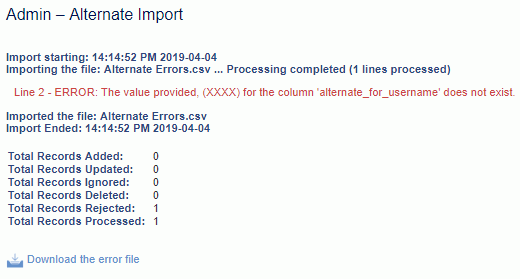
When importing a number of records associated with the same PO (i.e., having the same Group Id on new records, or having the same Document Number on existing records), the Summary values from the first record encountered will be used and Summary values from subsequent records will be ignored (for that group / document).
This import can be used to import PO Summary and Details attributes. There should be a separate row in the import file for each detail line.
You cannot add detail lines in the following situations:
Updating a document in the Submitted status will first change its status to Inuse (although, using the Resulting Status option, it can be returned to the Submitted status).
If a record encounters an error, a message will be displayed but the import will continue and subsequent records for that same PO will be processed. Note that should an error happen, the resulting status for the entire PO will always be INUSE, regardless of the screen selection.
Custom validations (via custom business rules or stored procedures) are ignored on PO imports.