|
|
|
|
This screen can be used to define the various Items that will be used in your Unanet installation. Items are anything you can purchase - goods, materials, or services, for example. They are used in Purchasing and on the Vendor Invoice when entering purchases where the user wishes to keep track of quantities purchased as well as the cost. You can bill by the Unit of Measure (UOM) rate on the Vendor Invoice. Each item can have zero to many rates established, each having an effective date. These rates will also appear in various reports. You can update the bill rate and bill markup % when you edit an item.
This screen is available to users having the Administrator, P&R Administrator, or AP Administrator role.
This screen is available with the Project Financials family of Unanet licenses.
Topics covered on this help page include:
Summary tab (Define basic name and description for an Item)
UOM & Rates tab (Define UOM & Rates)
You may also be interested in:
Unit of Measure (to set up Unit of Measure for Item)
Expense Type (to set up Expense Type for Item)
Project Items (items can be overridden on a project level)

|
|
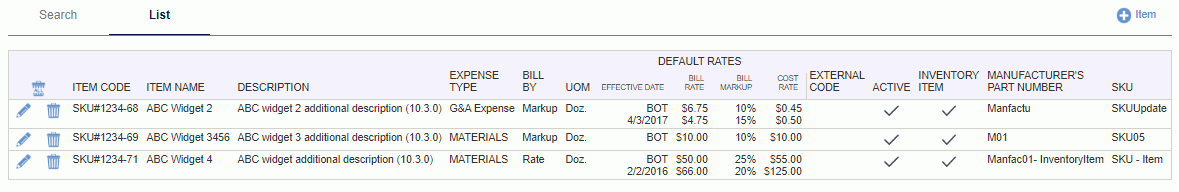
|
|
* Note: the following three fields are only available if the Use Inventory (unanet.inventory.enabled) property is enabled. If you save values for these fields and then disable the property, the values will be retained in the database. |
Note that you can delete all items using the (![]() ) icon.
) icon.
This tab is used to provide basic name and description information for an Item.
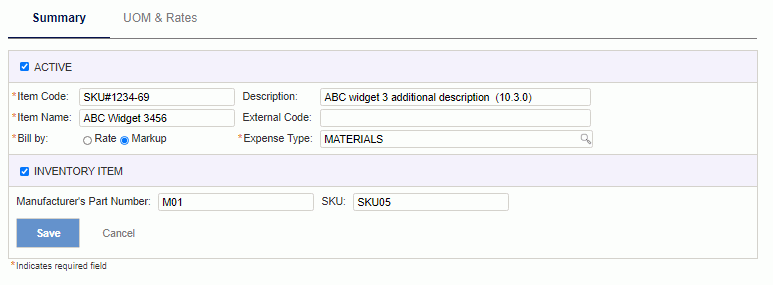
|
|
* Note: the following three fields are only available if the Use Inventory (unanet.inventory.enabled) property is enabled. If you save values for these fields and then disable the property, the values will be retained in the database. |
This tab is used to add and delete the Units of Measure and their effective date, bill rate, bill markup, and cost rate.

|
|
|
Here are a few considerations as you set up items:
Master Item List -- Administrators can use this Item setup screen to create and maintain the master set of Items that will be available in your system.
Project Level Item List -- Project Managers can define (on a project by project basis) a sub-set of these items that will be available for specific projects. Project Items can optionally have custom rates defined as well.
Items on Purchase Requisitions, Purchase Orders, and Vendor Invoices -- Item detail lines can get the default bill rate or bill markup from the item's UOM.
Depending on your company's business practices, you may use a combination of these options.
Items can be defined with a default bill rate and bill markup.
Project Managers can configure each item to utilize the master item rate or a project level custom set of rates.
Project Managers can limit which items are available on a project by project basis.
Multiple rates can be established per item (at both the master and project level) along with an associated effective date.
The list of items valid for a project will include all items that were assigned to the project by the Project Manager. If no project specific item list has been defined, then any active item defined in the system will be considered as valid for the project.