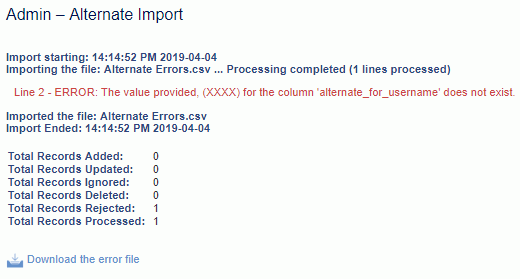|
|
|
|
This feature allows for the importing of Project information into the Unanet system.
This screen is available to users having any of the following roles: Administrator and P&R Administrator
This feature is available with any Unanet edition.
Topics covered on this help page include:
Import File Record Layout (field by field descriptions)
Import File Format (note about csv layout and option to import a subset of columns using header values)
Excel Template (spreadsheet template containing column headings)
Import Screen (invoking the import via the user interface)
IMPORTANT: Note that there are multiple places within this documentation that say you MUST use double quotes for the strings in your import. If you are working in Excel, Excel will provide the double quotes and thus you do not need to add them in manually. Manually adding double quotes within Excel would result in multiple sets of double quotes in the resulting .csv file and thus cause an error (should you attempt to import that resulting file). Please see Excel Tips for more information.
|
|
|
Field Header Name |
Required/Comments |
|
1 |
A |
Project_Org_Code |
ALWAYS REQUIRED. This code uniquely identifies the Organization to which the project belongs. This value must match an existing Project Organization Code value defined in your system. If the Organization you are trying to import does not already exist in the database, the entire record will be rejected. You can use the project import to change a project organization code for an existing project by supplying the following syntax in this field. "!RENAME!,old_project_org_code,new_project_org_code" -- this entire string must be enclosed in double quotes. For example, if you were attempting to change: 1) Existing Project Org Code "Org1" to "Org_One", the import file would include: See the Excel Tips regarding the use of double quotes and more.
Note for Non-Administrator Data Import Users - Can only access those projects to which they have access via an Organization Access relationship. Only those projects to which the user has both Project AND Owning Organization Access visibility will appear in their resulting list.
Customer Organization Requirement |
|
2 |
B |
Project_Code |
CONDITIONALLY REQUIRED. This project code uniquely identifies the Project. The project code is unique within an Organization. Automatic Project Code Generation You can use the project import to change a project code for an existing project by supplying the following syntax in this field. "!RENAME!,old_project_code,new_project_code" -- this entire string must be enclosed in double quotes. For example, if you were attempting to change: 1) Existing Project Code "Project1" to "Project_One", the import file would include: Maximum Length: 30 characters Note for Non-Administrator Data Import Users - Can only access those projects to which they have access via an Organization Access relationship. Only those projects to which the user has both Project AND Owning Organization Access visibility will appear in their resulting list. See the Excel Tips regarding the use of double quotes and more. |
|
3 |
C |
Project_Type |
ALWAYS REQUIRED on ADD. If the Project Type value you are trying to import does not exist in the database, the entire record will be rejected. The project type must be active if the project is active. |
|
4 |
D |
Project_Status |
ALWAYS REQUIRED on ADD. If the Project Status value you are trying to import does not exist in the database, the entire record will be rejected. |
|
5 |
E |
Project_Manager |
This is the userid (username) of the person in charge of this project. This userid must already exist in the database and must have the Project Manager role. If this userid does not exist, the entire record will be rejected. If you leave this field blank, the system will populate the field with the user id of the person running the import. Note: If the person assigned as the Project Manager has the Resource Planner, Resource Assigner, or Resource Requestor role, that individual will also be assigned as the Primary Resource Planner, Assigner, Requestor for that project. If that user does not have any of those global level roles, you can associate them via this import or via the Project Profile >> Administrators screen. This same defaulting does not occur when updating an existing project. |
|
6 |
F |
Open_Edit |
This field is no longer used, however, this column remains as to not effect existing import layouts. Any values specified in this field will be ignored. |
|
7 |
G |
Self_Signup |
Valid values include Y or N (if not provided, Y is the default for a new entry). Grant whether any user can apply time and/or expenses to this project or only the users who are assigned to this project (User Self Assign). |
|
8 |
H |
Self_Plan |
This field is only used if you have Resource Planning module (otherwise this data will be saved -- but ignored by the system). Grant whether any users can plan their own time for this project. Valid values include: C - Closed - no users can plan themselves to this project - This is the default value on add if not supplied |
|
9 |
I |
Self_Assign_Plans |
This field is only used if you have Resource Planning module (otherwise this data will be saved -- but ignored by the system). This setting is used to determine if UnaSource users can create Assignments from Planned Work entries for projects defined as allowing Self SignUp. Valid values include Y or N (if not provided, N is the default for a new entry). |
|
10 |
J |
Allows_Future_Time |
Valid values include Y or N (if not provided, Y is the default for a new entry). Defines whether users will be able to charge time to dates beyond the current date.
Note that this validation is based on the users PC date setting. The following property can be used to base the validation on the server's date setting Use Server Time When Determining Future Charges (unatime.use_server_clock). |
|
11 |
K |
Approve_Time |
Valid values include Y or N (if not provided, N is the default for a new entry). Defines whether the project manager will be the default project approver for timesheets. A value of "Y" also implies that approval is required. Note that you can utilize the project administrator import to define other users as the project approver as necessary. |
|
12 |
L |
Approve_Expense |
Valid values include Y or N (if not provided, N is the default for a new entry). Defines whether the project manager will be the default project approver for expense reports and requests. A value of "Y" also implies that approval is required. Note that you can utilize the project administrator import to define other users as the project approver as necessary. |
|
13 |
M |
Time_Requires_Task |
Valid values include Y or N (if not provided, N is the default for a new entry). Defines whether a task must be selected when a user attempts to charge time to a project. In the event the Task_Level_Assignment indicator is Y, this value will be set to Y, and a warning message will be displayed if the provided value is something other than Y). |
|
14 |
N |
Expense_Requires_Task |
Valid values include Y or N (if not provided, N is the default for a new entry). Defines whether a task must be selected when a user attempts to charge time to a project. In the event the Task_Level_Assignment indicator is Y, this value will be set to Y, and a warning message will be displayed if the provided value is something other than Y. |
|
15 |
O |
Allows_Expenses |
Valid values include Y or N (if not provided, Y is the default for a new entry). Defines whether people can charge expenses to this project. |
|
16 |
P |
Original_Start_Date |
This field can be blank. You can use the special tag !BLANK! to remove an existing entry in this field. Note: If this is a Billable project (determined by the Billing_Type field), and it has a Contract_Code, and the Billable Project Changes Require Contract Modification (unanet.billable.projects.contractmod.asof.date) property is true, then you cannot change this field on an import. You must enter a contract modification in Unanet. Recommended date format: yyyy-MM-dd See Allowable Date Formats for more options. |
|
17 |
Q |
Original_End_Date |
This field can be blank. You can use the special tag !BLANK! to remove an existing entry in this field. Note: If this is a Billable project (determined by the Billing_Type field), and it has a Contract_Code, and the Billable Project Changes Require Contract Modification (unanet.billable.projects.contractmod.asof.date) property is true, then you cannot change this field on an import. You must enter a contract modification in Unanet. Recommended date format: yyyy-MM-dd See Allowable Date Formats for more options. |
|
18 |
R |
Revised_Start_Date |
On the add of a new record, if this field is left blank it will be defaulted to either the Original_Start_Date (if provided) or BOT. Note: If this is a Billable project (determined by the Billing_Type field), and it has a Contract_Code, and the Billable Project Changes Require Contract Modification (unanet.billable.projects.contractmod.asof.date) property is true, then you cannot change this field on an import. You must enter a contract modification in Unanet. Recommended date format: yyyy-MM-dd See Allowable Date Formats for more options. |
|
19 |
S |
Revised_End_Date |
On the add of a new record, if this field is left blank it will be defaulted to either the Original_End_Date (if provided) or EOT. Note: If this is a Billable project (determined by the Billing_Type field), and it has a Contract_Code, and the Billable Project Changes Require Contract Modification (unanet.billable.projects.contractmod.asof.date) property is true, then you cannot change this field on an import. You must enter a contract modification in Unanet. Recommended date format: yyyy-MM-dd See Allowable Date Formats for more options. |
|
20 |
T |
Completed_Date |
The completed date field is used on a number of Unanet reports. This field can be blank. You can use the special tag !BLANK! to remove an existing entry in this field. Recommended date format: yyyy-MM-dd See Allowable Date Formats for more options. |
|
21 |
U |
Budget_Hours |
Total Budgeted hours for the project. This field can be blank. You can use the special tag !BLANK! to remove an existing entry in this field. This field accepts a numeric value up to 13 positions to the left of the decimal and 2 positions to the right. |
|
22 |
V |
Budget_Labor_Dollars_Bill |
Total Bill Labor Dollars budgeted for this project. This field can be blank. You can use the special tag !BLANK! to remove an existing entry in this field. This field accepts a numeric value up to 13 positions to the left of the decimal and 2 positions to the right, and can be either positive or negative (to support budgeting of discounts). |
|
23 |
W |
Budget_Expense_Dollars_Bill |
Total Bill Expense Dollars budgeted for this project. This field can be blank. You can use the special tag !BLANK! to remove an existing entry in this field. This field accepts a numeric value up to 13 positions to the left of the decimal and 2 positions to the right, and can be either positive or negative (to support budgeting of discounts). |
|
24 |
X |
ETC_Hours |
Estimate to complete hours. This field can be blank. You can use the special tag !BLANK! to remove an existing entry in this field. This field accepts a numeric value up to 13 positions to the left of the decimal and 2 positions to the right. |
|
25 |
Y |
ETC_Labor_Dollars_Bill |
Estimate to complete bill labor dollars. This field can be blank. You can use the special tag !BLANK! to remove an existing entry in this field. This field accepts a numeric value up to 13 positions to the left of the decimal and 2 positions to the right, and can be either positive or negative (to support budgeting of discounts). |
|
26 |
Z |
ETC_Expense_Dollars_Bill |
Estimate to complete bill expense dollars. This field can be blank. You can use the special tag !BLANK! to remove an existing entry in this field. This field accepts a numeric value up to 13 positions to the left of the decimal and 2 positions to the right, and can be either positive or negative (to support budgeting of discounts). |
|
27 |
AA |
Est_Tot_Hours |
Estimated Total Hours expected for this project. This field can be blank. You can use the special tag !BLANK! to remove an existing entry in this field. This field accepts a numeric value up to 13 positions to the left of the decimal and 2 positions to the right. |
|
28 |
AB |
Est_Tot_Labor_Dollars_Bill |
Estimated Total Bill Labor Dollars expected for this project. This field can be blank. You can use the special tag !BLANK! to remove an existing entry in this field. This field accepts a numeric value up to 13 positions to the left of the decimal and 2 positions to the right, and can be either positive or negative (to support budgeting of discounts). |
|
29 |
AC |
Est_Tot_Expense_Dollars_Bill |
Estimated Total Bill Expense Dollars expected for this project. This field can be blank. You can use the special tag !BLANK! to remove an existing entry in this field. This field accepts a numeric value up to 13 positions to the left of the decimal and 2 positions to the right, and can be either positive or negative (to support budgeting of discounts). |
|
30 |
AD |
External_System_Code |
This field can be used to contain a value associated with a project. This field can be blank. You can use the special tag !BLANK! to remove an existing entry in this field. Maximum Length: 128 characters Note: This field used to be named Account_Number. Beginning with v10.0, the account number functionality has been altered and the fields previously referred to as account_number have been changed to external_system_code. While the import column header Account_Number will continue to be a recognized alias for some time, you may want to update any automated imports to use the new name. |
|
31 |
AE |
Title |
The title of the project -- a more descriptive name than the actual Project Code. This field shows up on several screens and reports throughout the system. This field can be blank. You can use the special tag !BLANK! to remove an existing entry in this field. Maximum Length: 2000 characters |
|
32 |
AF |
Comments |
This field (formerly referred to as Purpose) is simply a free form text field for whatever purpose you'd like. This field is available for display on the Project Status report. This field can be blank. You can use the special tag !BLANK! to remove an existing entry in this field. Maximum Length: 2000 characters |
|
33 |
AG |
Assigned_Person_Orgs |
This field can contain one to many organization codes. If multiple organizations are listed, they must be separated by commas and contained within double quotes. (e.g., Field32,"org1,org2,org3", Field34). This field is used to automatically assign all people within a given organization to a particular project. Whether projects assigned via Org Assignments will appear by default on a users timesheet or expense report depends on how the Default to Assign Projects (unanet.org_assignment.my_projects.select_by_default) property is configured. When enabled, these projects will appear in the right "Selected Projects" window (on their My Projects screen) by default, otherwise, when disabled, they will appear in the left "Available Projects" window by default (and thus, not automatically appearing on the timesheet or expense report). This field can be left blank. You can use the special tag !BLANK! to remove an existing entry in this field. If importing information to an existing project, this field will be ignored if no value is supplied (that is -- no change will occur). If this field contains any organizations, all existing assigned organizations will be replaced by the new list included in the import. The organization listed in this field must be a valid Unanet organization, otherwise an error message will be produced. Financial Org Restriction When the Use Financial Organizations (unanet.financials.use_financial_orgs) property is enabled, valid person organizations to be assigned will be limited to those Organizations having the same Legal Entity as that of the Project's Owning Organization. If you would like to add an additional organization code to the list without supplying any previously supplied values, you can use the special tag !APPEND!. "!APPEND!,additional_Org,additional_Org" -- this entire string must be enclosed in double quotes (note that if you are working in Excel, Excel will provide the double quotes and thus you do not need to add them in manually). Similarly, if you would like to remove one or several entries from an existing list, you can use the special tag !REMOVE!. "!REMOVE!,Org1,Org2" -- this entire string must be enclosed in double quotes. See the Example below for syntax help. See the Excel Tips regarding the use of double quotes and more. |
|
34 |
AH |
Pay_Code_List |
This field can contain one to many valid pay codes (each must be a valid existing pay code within Unanet). If one or more pay codes are listed on a given import record, then any existing pay codes listed for that project will be removed and replaced by the new list. If multiple pay codes are listed, they must be separated by commas and contained within double quotes (e.g. Field33,"paycode1,paycode2,paycode3"). If importing information to an existing project, this field will be ignored if left empty (that is -- no change will occur). If you would like this project to use the system's list of initial project default pay codes as defined by the administrator in the pay code maintenance screen, simply leave the field empty when inserting new records. If you leave this field empty, but no pay codes have been designated as initial project default pay codes, then the effect will be a blank list of project pay codes. If you would like to modify an existing project, changing an explicit list of pay codes to instead use the list of initial project default pay codes, then you can import the special tag !BLANK! value in this field. If you would like to add an additional pay code to the list without supplying any previously supplied values, you can use the special tag !APPEND!. "!APPEND!,additional_pay_code,additional_pay_code" -- this entire string must be enclosed in double quotes (note that if you are working in Excel, Excel will provide the double quotes and thus you do not need to add them in manually). Similarly, if you would like to remove one or several entries from an existing list, you can use the special tag !REMOVE!. "!REMOVE!,Pay_Code1,Pay_Code2" -- this entire string must be enclosed in double quotes. See the Example below for syntax help. See the Excel Tips regarding the use of double quotes and more. |
|
35 |
AI |
Default_Pay_Code |
This field can contain one distinct valid pay code (must be a valid existing pay code within Unanet) or the field can also be blank. If importing information to an existing project, this field will be ignored if left empty (that is -- no change will occur). On a new project insert, if you would like this project to use the systems default pay code, then simply leave this field empty (and the system will derive the pay code to use). When the default pay code is left blank, the system will lookup the current 'system wide default' as it is processing information. If you have supplied a list of valid pay codes in the Pay_Code_List field, then this value must be one of those valid pay codes for this project. If you want to update an existing project, changing the existing value to begin using the system wide default pay code, you can import the special !BLANK! tag which will null out this field which equates to instructing the system to derive the default pay code. |
|
36 |
AJ |
Task_Level_Assignment |
Valid values include Y or N (if not provided, N is the default for a new entry). Defines whether Resource Assigners can assign individuals at the Project Level or at the Task Level. Y indicates the assignments will be managed at the Task level, while N indicates the assignments will be managed at the Project level. Note: When updating this value, any existing assignments will be deleted from the system. Further, you will need to check the 'Allow Project/Task Assignment Level updates" option on the import screen if you intend to alter this value on an existing project (in order to prevent the accidental removal of existing assignments). |
|
37 |
AK |
Probability_Percent |
The project Probability Percentage field can be used to specify a numeric percentage (values should range between 1 and 100 -- but the field will accept values up to 999). Several of the Unanet financial reports can optionally use the value of this field when calculating bill and cost information. This field is required in the database, and if not provided, a default value of 100 will be stored. Maximum Length: 3 numeric positions |
|
38 |
AL |
Percent_Complete |
The project Percent Complete field can be used to specify a numeric percentage (values should range between 0 and 100 supporting 3 digits to the right of the decimal). Several of the Unanet reports will use the value of this field in their calculations. This field can be blank. You can use the special tag !BLANK! to remove an existing entry in this field. Maximum Length: 3 numeric positions to the left of the decimal and 3 numeric positions to the right of the decimal. |
|
39 |
AM |
TITO_Required |
This field is used to define whether Time In / Out entries are required for this project when users enter time on their timesheets. The valid values for this field include:
A value of "U" will be supplied on newly imported projects if no other value is supplied. During an update, if this field is blank, this field will not be updated (the existing database entry will remain). |
|
40 |
AN |
Bill_Rate_Source |
Valid values include P or L (if not provided, P is the default for a new entry). Defines the default data source for bill rate information. "P" for person rate and "L" for labor category rate. |
|
41 |
AO |
Cost_Rate_Source |
Valid values include P or L (if not provided, P is the default for a new entry). Defines the default data source for cost rate information. "P" for person rate and "L" for labor category rate. If Cost Dilution is enabled, this field must be a "P". |
|
42 |
AP |
Use_Labor_Category |
This field is used to specify whether a labor category is required "Y", optional "O", or forbidden "N", when users charge time to this project. The default value if not supplied is "O" for a new entry. |
|
43 |
AQ |
Enforce_WBS_Dates |
Valid values include Y or N (if not provided, N is the default for a new entry). Determines if the project / task dates will be used to constrain time and expense entry. |
|
44 |
AR |
Leave_Ind |
Valid values include Y or N (if not provided, N is the default for a new entry). Determines if this project should be designated as a "Leave" project. |
|
45 |
AS |
User01 |
OPTIONALLY REQUIRED. Depending on how you have configured the user defined fields in your system, this field may be a Date, Numeric, String or value that matches a Pick List entry. This field can be left blank if not configured to be required. You can use the special tag !BLANK! to remove an existing entry in this field. Maximum Length: 128 characters Click here for more information about user defined fields for projects. |
|
46 |
AT |
User02 |
See note for User Defined 1 above |
|
47 |
AU |
User03 |
See note for User Defined 1 above |
|
48 |
AV |
User04 |
See note for User Defined 1 above |
|
49 |
AW |
User05 |
See note for User Defined 1 above |
|
50 |
AX |
User06 |
See note for User Defined 1 above |
|
51 |
AY |
User07 |
See note for User Defined 1 above |
|
52 |
AZ |
User08 |
See note for User Defined 1 above |
|
53 |
BA |
User09 |
See note for User Defined 1 above |
|
54 |
BB |
User10 |
See note for User Defined 1 above |
|
55 |
BC |
Budget_Labor_Dollars_Cost |
Total Cost Labor Dollars budgeted for this project. This field can be blank. You can use the special tag !BLANK! to remove an existing entry in this field. This field accepts a numeric value up to 13 positions to the left of the decimal and 2 positions to the right. |
|
56 |
BD |
Budget_Expense_Dollars_Cost |
Total Cost Expense Dollars budgeted for this project. This field can be blank. You can use the special tag !BLANK! to remove an existing entry in this field. This field accepts a numeric value up to 13 positions to the left of the decimal and 2 positions to the right. |
|
57 |
BE |
ETC_Labor_Dollars_Cost |
Estimate to complete cost labor dollars. This field can be blank. You can use the special tag !BLANK! to remove an existing entry in this field. This field accepts a numeric value up to 13 positions to the left of the decimal and 2 positions to the right. |
|
58 |
BF |
ETC_Expense_Dollars_Cost |
Estimate to complete cost expense dollars. This field can be blank. You can use the special tag !BLANK! to remove an existing entry in this field. This field accepts a numeric value up to 13 positions to the left of the decimal and 2 positions to the right. |
|
59 |
BG |
Est_Tot_Labor_Dollars_Cost |
Estimated Total Cost Labor Dollars expected for this project. This field can be blank. You can use the special tag !BLANK! to remove an existing entry in this field. This field accepts a numeric value up to 13 positions to the left of the decimal and 2 positions to the right. |
|
60 |
BH |
Est_Tot_Expense_Dollars_Cost |
Estimated Total Cost Expense Dollars expected for this project. This field can be blank. You can use the special tag !BLANK! to remove an existing entry in this field. This field accepts a numeric value up to 13 positions to the left of the decimal and 2 positions to the right. |
|
61 |
BI |
Pct_Complete_Rule |
This field can be used to indicate which method should be used to estimate / calculate percent complete values for a particular project (when not explicitly entered, the percent complete is estimated on several reports). The valid values include: H -- Hours
If not provided on an add, the default saved will be H. |
|
62 |
BJ |
Project_Color |
This field can be used to indicate that a particular project is in Red, Green or Yellow status. The valid values include: red If not provided on an add, the default saved will be green. |
|
63 |
BK |
Proj_Access_Proj_Manager |
Valid values include Y or N (if not provided, Y is the default for a new entry). Controls whether all Organizational Project Managers have access to this project. |
|
64 |
BL |
Proj_Access_Proj_Viewer |
Valid values include Y or N (if not provided, Y is the default for a new entry). Controls whether all Organizational Project Viewers have access to this project. |
|
65 |
BM |
Proj_Access_Resource_Manager |
Beginning with version 9.3, the Resource Manager role is no longer recognized within Unanet. It was replaced by two new roles (Resource Planner and Resource Assigner). For backward compatibility purposes, if this field is included in a project import file, the value may be used under the following circumstances:
Valid values include Y or N. The original intended purpose was to controls whether all Organizational Resource Managers had access to this project. |
|
66 |
BN |
Allows_Time |
Valid values include Y or N (if not provided, Y is the default for a new entry). Defines whether people can charge time to this project. |
|
67 |
BO |
Delete |
This field is used to trigger the system to delete a Project (including any of it's relationships to other project entities such as Project Orgs, Assignments, Plans, Tasks, etc). In order for the delete to happen, you must have the following text string !DELETE! in this field. Note that you will not be allowed to delete a project if time or expense actuals have been charged against the project or if the project is designated as a 'Lead Project' in an Invoice Group. |
|
68 |
BP |
Owning_Organization |
CONDITIONALLY REQUIRED. This value is used to identify the Owning Organization for a project (which may be different than the Project Organization). You may be able to use the special tag !BLANK! to remove an existing entry in this field. This value must match an existing Organization Code value defined in your system. If the Organization you are trying to import does not already exist in the database, the entire record will be rejected. When Required? |
|
69 |
BQ |
Billing_Type |
This value is used to identify a particular billing type to be associated with this project. You can use the special tag !BLANK! to remove an existing entry in this field. This value must match an existing Billing Type value defined in your system. If the Billing Type you are trying to import does not already exist in the database, the entire record will be rejected. Note there are limitations with respect to allowable combinations of project and task level billing types (see Project Profile for more information). Also note that there are limitations with respect to when a billing type can be changed (i.e., once an item has been included in a post process, the billing type can no longer be changed). Further, if a billing type change is allowed, any previously configured information on the Project >> Billing screens will be removed. When importing a new record and the billing type is 'billable' (i.e., CP, TM, or FP), note that the Project >> Billing >> Accounts entries will be established using system default values. You will need to check the 'Allow Billing Type updates" option on the import screen if you intend to alter this value on an existing project (in order to prevent the accidental removal of any related fixed price items). |
|
70 |
BR |
Cost_Structure |
This field is used to assign a particular Cost Structure to a project. Once any expense actuals have been recorded against this project, the Cost Structure association cannot be removed or changed. You can use the special tag !BLANK! to remove an existing entry in this field (as long as no expense actuals exist). This field can be blank. This value must match an existing Cost Structure code value in your system. If the Cost Structure you are trying to import does not already exist in the database, the entire record will be rejected. |
|
71 |
BS |
Fee_Factor |
For backwards compatibility, support for importing a single Fee Factor can be facilitated via this project import. If you need to manage multiple fee factors for a single project, you can use the Project Fee Import. CONDITIONALLY REQUIRED. This field is used to specify a value related to Project Accounting fee calculations. This value is required if a value is supplied for Fee_Calculation_Method and is used in conjunction with the Fee_Factor_Type field to determine if this is a factor or percent. The values for this field can range from -999 to 999 (with up to 2 decimal places of precision). You can use the special tag !BLANK! to remove an existing entry in this field. Rules related to handling Fee entries considering there may be many:
|
|
72 |
BT |
Fee_Calculation_Method |
For backwards compatibility, support for importing a single Fee Calculation Method can be facilitated via this project import. If you need to manage multiple fee calculation methods for a single project, you can use the Project Fee Import. CONDITIONALLY REQUIRED. This field is used to specify which fee calculation method is to be used for calculating a Project Accounting related fee for this project. The values supplied in this field must match an existing Fee Method in your system (defined by an Administrator on the Admin >> Setup >> Fee Calculation Method screen). If the Fee Method you are trying to import does not already exist in the database, the entire record will be rejected. This field is used in conjunction with the Fee_Factor field. For each project, a Fee_Calculation_Method can only appear once. You can use the special tag !BLANK! to remove an existing entry in this field. See Fee Factor -- Rules above for detail regarding the handling of Fee entries considering there may be many. |
|
73 |
BU |
Total_Value |
This field is used to store a total project value and is sometimes the same as the Funded Value, but often holds a larger amount which has not yet been approved. Note: If this is a Billable project (determined by the Billing_Type field), and it has a Contract_Code, then the Total_Value cannot exceed the ceiling amount of the contract. You can use the special tag !BLANK! to remove an existing entry in this field. This field accepts a numeric value up to 13 positions to the left of the decimal and 2 positions to the right. |
|
74 |
BV |
Funded_Value |
This field is used to store a funded project value. You can use the special tag !BLANK! to remove an existing entry in this field. This field accepts a numeric value up to 13 positions to the left of the decimal and 2 positions to the right, and can be either positive or negative. |
|
75 |
BW |
Budget_Labor_Dollars_Cost_Burdened |
This field is used to store the budgeted burdened labor cost for the project. You can use the special tag !BLANK! to remove an existing entry in this field. This field accepts a numeric value up to 13 positions to the left of the decimal and 2 positions to the right. |
|
76 |
BX |
Budget_Expense_Dollars_Cost_Burdened |
This field is used to store the budgeted burdened expense cost for the project. You can use the special tag !BLANK! to remove an existing entry in this field. This field accepts a numeric value up to 13 positions to the left of the decimal and 2 positions to the right. |
|
77 |
BY |
Require_Time_Comments |
Valid values include Y or N (if not provided, N is the default for a new entry). Defines whether timesheet cell comments are required for all time charged to a project (or task on a project). |
|
78 |
BZ |
Proj_Access_Resource_Planner |
Valid values include Y or N (if not provided, Y is the default for a new entry). Controls whether all Organizational Resource Planners have access to this project. Beginning with version 9.3, the Resource Manager role is no longer recognized within Unanet. It was replaced by two new roles (Resource Planner and Resource Assigner). For backward compatibility purposes, if the "Proj_Access_Resource_Manager" column is included in a project import file, the value in that field may be used under the following circumstances:
|
|
79 |
CA |
Proj_Access_Resource_Assigner |
Valid values include Y or N (if not provided, Y is the default for a new entry). Controls whether all Organizational Resource Assigners have access to this project. Beginning with version 9.3, the Resource Manager role is no longer recognized within Unanet. It was replaced by two new roles (Resource Planner and Resource Assigner). For backward compatibility purposes, if the "Proj_Access_Resource_Manager" column is included in a project import file, the value in that field may be used under the following circumstances:
|
|
80 |
CB |
Proj_Access_Resource_Requestor |
Valid values include Y or N (if not provided, Y is the default for a new entry). Controls whether all Organizational Resource Requestors have access to this project. |
|
81 |
CC |
Default_Location |
CONDITIONALLY REQUIRED. This value will represent a default Location for a particular project. When the Location_Required field is set to Y, this field becomes a required field. This value must match an existing Location value defined in your system. If the Location you are trying to import does not already exist in the database, the entire record will be rejected. See Admin >> Setup >> Locations for additional information about Location Defaulting Rules usage. |
|
82 |
CD |
Location_Required |
Valid values include Y or N (if not provided, N is the default for a new entry). Defines whether a Location value is required when charging Time against this project. When this value is set to Y, a Default_Location must also be provided. |
|
83 |
CE |
Fee_Factor_Type |
For backwards compatibility, support for importing a single Fee Calculation Method can be facilitated via this project import. If you need to manage multiple fee calculation methods for a single project, you can use the Project Fee Import. This field is used to indicate whether the value supplied in the Fee_Factor field is to be treated as a numeric factor or a percentage. Valid values include P or N (if not provided, P is the default for a new entry).
See Fee Factor -- Rules above for detail regarding the handling of Fee entries considering there may be many. |
|
84 |
CF |
Proj_Access_Billing_Manager |
Valid values include Y or N (if not provided, Y is the default for a new entry). Controls whether all Organizational Billing Managers have access to this project. |
|
85 |
CG |
Proj_Access_Billing_Viewer |
Valid values include Y or N (if not provided, Y is the default for a new entry). Controls whether all Organizational Billing Viewers have access to this project. |
|
86 |
CH |
Limit_Bill_To_Funded |
Valid values include Y or N (if not provided, N is the default for a new entry). This field is used to determine if billed amounts for this project should be limited to the Project's Funded Value less Fixed Fee. When this field is set to Y, then the project must have a Funded_Value defined (either within this import file or previously existing in the database). |
|
87 |
CI |
Limit_Rev_To_Funded |
Valid values include Y or N (if not provided, N is the default for a new entry). This field is used to determine if revenue recognition amounts for this project should be limited to the Project's Funded Value less Fixed Fee. When this field is set to Y, then the project must have a Funded_Value defined (either within this import file or previously existing in the database). |
|
88 |
CJ |
Posting_Group |
This field is used to indicate whether posting procedures should use system default account settings or if the current project should have custom account settings (to override the system default settings). This value must match an existing Posting Group value defined in your system. If the Posting Group you are trying to import does not already exist in the database, the entire record will be rejected. Changing the Posting Group associated with a project is permitted and will impact any posting activity going forward. Posting Groups attributes are defined on the Admin >> Setup >> Posting Group screen. |
|
89 |
CK |
TS_Non_Emp_PO_Required |
Valid values include Y or N (if not provided, N is the default for a new entry). Defines whether a Purchase Order number is required on PO timesheets for Non-Employees working on this project. |
|
90 |
CL |
Exp_Non_Emp_PO_Required |
Valid values include Y or N (if not provided, N is the default for a new entry). Defines whether a Purchase Order number is required on PO expense reports for Non-Employees working on this project. |
|
91 |
CM |
Allows_Item |
Valid values include Y or N (if not provided, N is the default for a new entry). Defines whether people can charge items to this project. |
|
92 |
CN |
Item_Requires_Task |
Valid values include Y or N (if not provided, N is the default for a new entry). Defines whether a task must be selected when a user attempts to charge items to a project. In the event the Task_Level_Assignment indicator is Y, this value will be set to Y, and a warning message will be displayed if the provided value is something other than Y. |
|
93 |
CO |
User11 |
See note for User Defined 1 above |
|
94 |
CP |
User12 |
See note for User Defined 1 above |
|
95 |
CQ |
User13 |
See note for User Defined 1 above |
|
96 |
CR |
User14 |
See note for User Defined 1 above |
|
97 |
CS |
User15 |
See note for User Defined 1 above |
|
98 |
CT |
User16 |
See note for User Defined 1 above |
|
99 |
CU |
User17 |
See note for User Defined 1 above |
|
100 |
CV |
User18 |
See note for User Defined 1 above |
|
101 |
CW |
User19 |
See note for User Defined 1 above |
|
102 |
CX |
User20 |
See note for User Defined 1 above |
|
103 |
CY |
Proj_Access_Proj_Doc_Viewer |
Valid values include Y or N (if not provided, Y is the default for a new entry). Controls whether all Organizational Project Document Viewers have access to this project. |
|
104 |
CZ |
Proj_Access_PO_Viewer |
Valid values include Y or N (if not provided, Y is the default for a new entry). Controls whether all Organizational PO Viewers have access to this project. |
|
105 |
DA |
Proj_Access_PR_Viewer |
Valid values include Y or N (if not provided, Y is the default for a new entry). Controls whether all Organizational PR Viewers have access to this project. |
|
106 |
DB |
Contract_Code |
CONDITIONALLY REQUIRED. Billable projects (determined by the Billing_Type field) must be associated to a contract if the project's Original or Revised Begin Date is on or after the date in the Billable Projects Require Contracts As Of (YYYY-MM-DD) (unanet.billable.projects.asof.date) property. You can use the special tag !BLANK! to remove an existing entry in this field. |
|
107 |
DC |
Total_Cost |
Must be a positive value. You can use the special tag !BLANK! to remove an existing entry in this field. Note: If this is a Billable project (determined by the Billing_Type field), and it has a Contract_Code, and the Billable Project Changes Require Contract Modification (unanet.billable.projects.contractmod.asof.date) property is true, then you cannot change this field on an import. You must enter a contract modification in Unanet. |
|
108 |
DD |
Total_Fee |
Must be a positive value. You can use the special tag !BLANK! to remove an existing entry in this field. Note: If this is a Billable project (determined by the Billing_Type field), and it has a Contract_Code, and the Billable Project Changes Require Contract Modification (unanet.billable.projects.contractmod.asof.date) property is true, then you cannot change this field on an import. You must enter a contract modification in Unanet. |
|
109 |
DE |
Funded_Cost |
Value can be positive or negative. You can use the special tag !BLANK! to remove an existing entry in this field. Note: If this is a Billable project (determined by the Billing_Type field), and it has a Contract_Code, and the Billable Project Changes Require Contract Modification (unanet.billable.projects.contractmod.asof.date) property is true, then you cannot change this field on an import. You must enter a contract modification in Unanet. |
|
110 |
DF |
Funded_Fee |
Value can be positive or negative. You can use the special tag !BLANK! to remove an existing entry in this field. Note: If this is a Billable project (determined by the Billing_Type field), and it has a Contract_Code, and the Billable Project Changes Require Contract Modification (unanet.billable.projects.contractmod.asof.date) property is true, then you cannot change this field on an import. You must enter a contract modification in Unanet. |
|
111 |
DG |
Orig_Funded_Cost |
Value can be positive or negative. You can use the special tag !BLANK! to remove an existing entry in this field. Note: If this is a Billable project (determined by the Billing_Type field), and it has a Contract_Code, and the Billable Project Changes Require Contract Modification (unanet.billable.projects.contractmod.asof.date) property is true, then you cannot change this field on an import. You must enter a contract modification in Unanet. |
|
112 |
DH |
Orig_Funded_Fee |
Value can be positive or negative. You can use the special tag !BLANK! to remove an existing entry in this field. Note: If this is a Billable project (determined by the Billing_Type field), and it has a Contract_Code, and the Billable Project Changes Require Contract Modification (unanet.billable.projects.contractmod.asof.date) property is true, then you cannot change this field on an import. You must enter a contract modification in Unanet. |
|
113 |
DI |
Orig_Funded_Value |
Value can be positive or negative. You can use the special tag !BLANK! to remove an existing entry in this field. Note: If this is a Billable project (determined by the Billing_Type field), and it has a Contract_Code, and the Billable Project Changes Require Contract Modification (unanet.billable.projects.contractmod.asof.date) property is true, then you cannot change this field on an import. You must enter a contract modification in Unanet. |
|
114 |
DJ |
Orig_Total_Cost |
Must be a positive value. You can use the special tag !BLANK! to remove an existing entry in this field. Note: If this is a Billable project (determined by the Billing_Type field), and it has a Contract_Code, and the Billable Project Changes Require Contract Modification (unanet.billable.projects.contractmod.asof.date) property is true, then you cannot change this field on an import. You must enter a contract modification in Unanet. |
|
115 |
DK |
Orig_Total_Fee |
Must be a positive value. You can use the special tag !BLANK! to remove an existing entry in this field. Note: If this is a Billable project (determined by the Billing_Type field), and it has a Contract_Code, and the Billable Project Changes Require Contract Modification (unanet.billable.projects.contractmod.asof.date) property is true, then you cannot change this field on an import. You must enter a contract modification in Unanet. |
|
116 |
DL |
Orig_Total_Value |
Must be a positive value. You can use the special tag !BLANK! to remove an existing entry in this field. Note: If this is a Billable project (determined by the Billing_Type field), and it has a Contract_Code, and the Billable Project Changes Require Contract Modification (unanet.billable.projects.contractmod.asof.date) property is true, then you cannot change this field on an import. You must enter a contract modification in Unanet. |
|
117 |
DM |
Intercompany_Effort |
This field can only be populated if your system has multi-entity accounting enabled (see Setup Multi-Entity). Valid values are "Y" or "N". Defaults to "N". |
|
118 |
DN |
Intercompany_Support_Provided_By |
CONDITIONALLY REQUIRED. This field can only be populated if your system has multi-entity accounting enabled (see Setup Multi-Entity). If Intercompany_Effort is "Y", then this field is required. You can enter one legal entity or multiple legal entities separated by commas. Legal entities must already exist in the system and must have an intercompany association with the project's owning legal entity defined in Setup Multi-Entity Associations. |
Note: Check out the Unanet Data Model for specific field data types, lengths, and other attributes. Navigate to Unanet Support and search for "Data Model".
The file to import must be saved in a comma delimited format. The fields can be enclosed in double quotes -- which would be particularly necessary should the data being imported contain commas.
If you are not using the default column layout sequence as defined above, you must include a header record (prefixed with an asterisk *), containing the column Header Names for those columns you are including in the import file (to indicate what data is contained in each column). The specific Header Names for each column are listed in the table above.
#Delete example
*Organization_Code,Project_Code,Delete
Org1,Project1,!DELETE!
#Append example
#this will append three additional organizations (OrgX, OrgY and OrgZ) onto the already existing list of assigned person organizations for this project.
*Organization_Code,Project_Code,Assigned_Organizations
Org1,Project1,"!APPEND!,OrgX,OrgY,OrgZ"
#Remove example
#this will remove an organization (OrgX) from the existing list of assigned person organizations for this project.
*Organization_Code,Project_Code,Assigned_Organizations
Org1,Project1,"!REMOVE!,OrgX"
You can create the comma delimited import file with any number of tools. For those interested in using an Excel spreadsheet to create the file, you can download ![]() an Excel Template with predefined headers.
an Excel Template with predefined headers.
See the Excel Tips regarding the use of double quotes and more.
The Import Projects screen simply looks like:
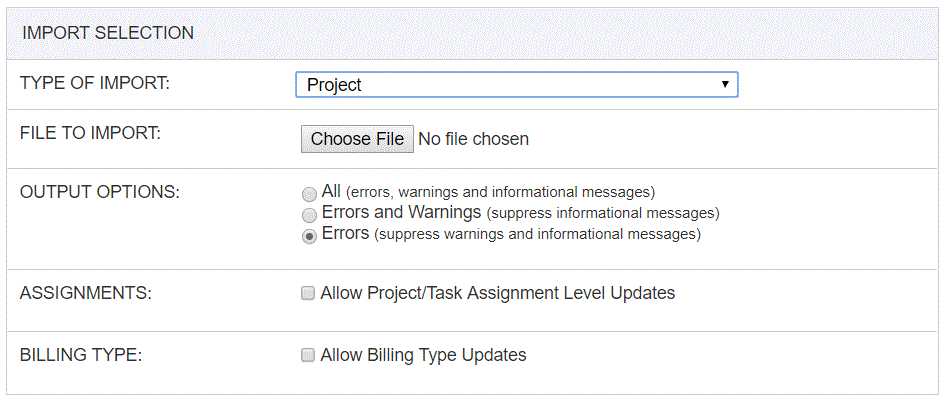
|
Field |
Description |
|
Type of Import |
Select the appropriate import type from the list of available types of imports. |
|
File to Import |
Enter (or browse for) the file that you would like to import. |
|
Output Options |
Specify the level of detail included in the output. |
|
Assignments |
This flag must be checked (it defaults to unchecked) if your intention is to allow for the update of the Project/Task Assignment Level indicator (in order to prevent the accidental removal of existing assignments). Note that when updating the Project/Task Assignment Level field, any existing project or task level assignments will be deleted from the system for that project. |
|
Billing Type |
This flag must be checked (it defaults to unchecked) if your intention is to allow for the update of the Billing Type indicator (in order to prevent the accidental removal of any existing Fixed Price items). Note that when updating the Billing Type field, any existing Fixed Price items previously defined for that project will be deleted from the system. Updating of a project level Billing Type is only allowed if the project has not participated in a Post process. If it has, the update will be prevented. |
The import process is triggered by pressing the Import button. All Warnings and Error messages are written to the screen and can then be saved if desired. While some line items may be found invalid and rejected, the remaining line items will be successfully imported and saved in the database. The rejected line items will be written out to a file on the Unanet server as well as displayed at the bottom of the Import results page. The rejected record file name will be the import name (from the Type of Import drop-down on the Admin>> Import page) , concatenated with a space and "Errors.csv" (e.g., Item - Master Errors.csv, Alternate.csv, etc.). The file will be placed in the Unanet temporary directory (which is defined by the Temp Directory (Fully Qualified Directory Name) (unanet.temp_directory) Unanet property). You can also click on the Download the error file link at the bottom of the Import results page (sample image follows).