|
|
|
|
Note: Multi-Entity functionality is for cloud customers only.
The Intercompany Support Search / List screens are available if your system has multi-entity accounting enabled (see Setup Multi-Entity). Administrators must first set up the intercompany relationships on the Setup Multi-Entity Associations page.
This page allows Intercompany Resource Assigners, Intercompany Project Viewers, or administrators for the lending organization in an intercompany effort to search for the intercompany projects owned by another organization. Intercompany Resource Assigners and administrators can assign colleagues to the effort and also edit plans and assignments. Intercompany Resource Assigners and Intercompany Project Viewers can only view projects to which they have been assigned. Intercompany Project Viewers can only view the plans and assignments and can view project details for certain reports (like ODC Details Report).
You can run certain reports (like Project Cost Summary (JSR)) using the reporting view of "Intercompany Support Provided By Organization" to see loaned resources working on projects outside of the lender's legal entity. You will need Intercompany Project Viewer role in addition to the regular roles to access those reports.
Assignments made from this page will also display on the Project People Assignments List, Project People Assignments - Assign with Grid, and Forecast People Assigner pages.
Plans made from this page will also display on the Project People Plans List, Project People Plans - Plan with Grid, and Forecast People Planner pages.
This page is available to users having any of the following roles: Administrator, P&R Administrator, Intercompany Resource Assigner, or Intercompany Project Viewer. The Intercompany Resource Assigner and Intercompany Project Viewer roles are assigned by the administrator on the Administrators tab.
This menu option is available with the Project Financials family of Unanet licenses.
Topics covered on this help page include:
You may also be interested in:
Using the Search screen, you can search for existing intercompany projects within your organization or within an organization to which you have Resource Assigner or Intercompany Viewer role permissions.
An example Search screen follows:
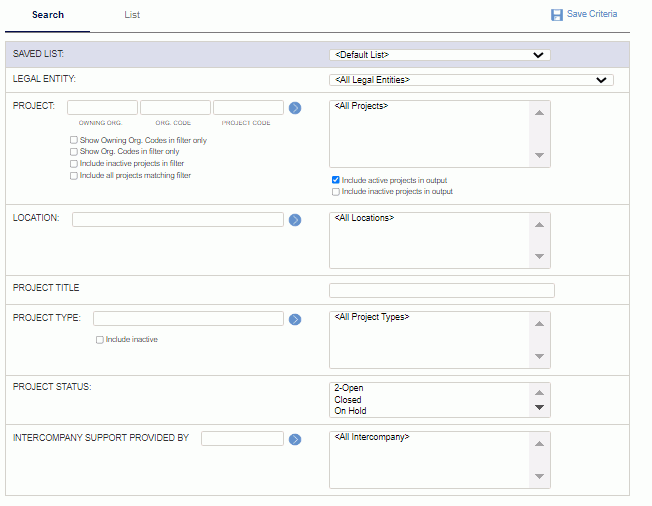
|
|
The resulting list of intercompany projects will resemble the following example:
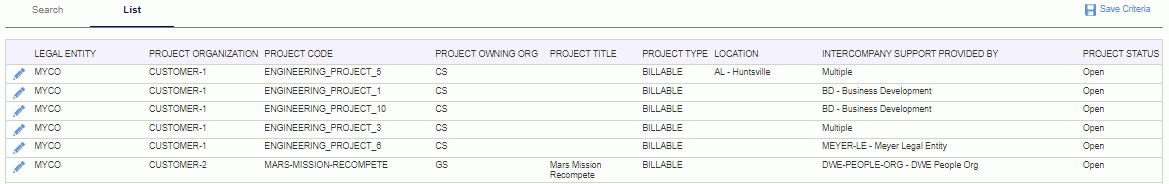
Click on the edit icon - ![]() - to navigate to the Intercompany Support Plans and Assignments screen.
- to navigate to the Intercompany Support Plans and Assignments screen.
Note: Intercompany Project Viewers will have a read-only view of plans and assignments.
Note: "Multiple" in the Intercompany Support Provided By column indicates that there are multiple legal entities that provide support.
Intercompany Resource Assigners and administrators can edit plans and assignments, while Intercompany Project Viewers can only view plans and assignments.
When adding or editing a plan, all fields are required.
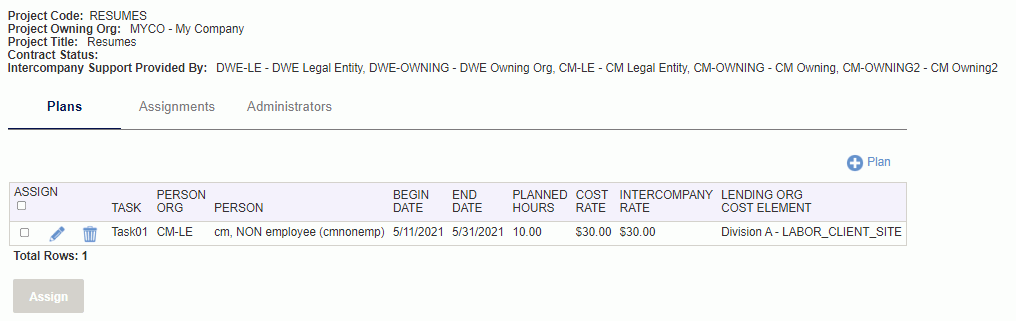
|
|
You can select plans to assign by selecting the checkboxes on the left side of the screen. Then click Assign. You will see the following popup:
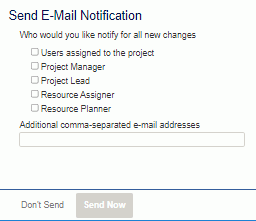
You can notify the selected users, or click Don't Send if you don't want to send a notification. The selected plans will be assigned and you can view them on the Assignments tab.
Resource Assigners for the lending organization and administrators can maintain the intercompany assignments for the selected project on this screen.
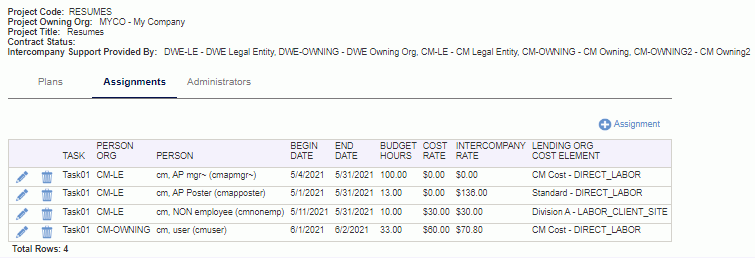
|
|
Administrators can maintain the list of Resource Assigners and Intercompany Project Viewers who can edit or view intercompany assignments for the selected project on this screen.
To assign a user to one of these roles, use the filter to populate the Filtered Results list. Select one or many users and click on the right arrow button.
To remove a selected user, select the desired items in the Selected Assigners/Viewers window and click on the left arrow button.
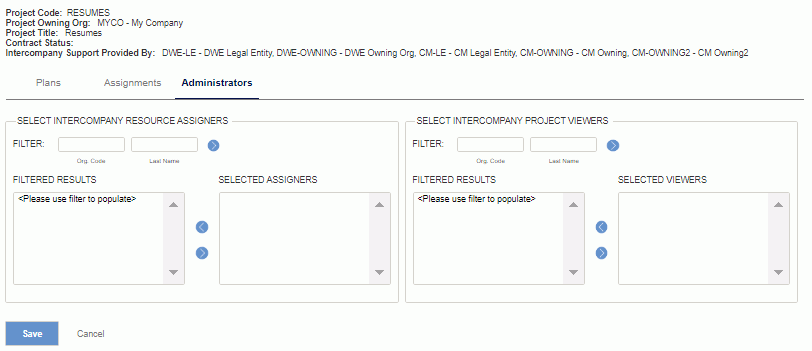
|
|