|
|
|
|
The Dilution menu option (on the People Maintenance screen) is used to modify the dilution information for each user (provided the system is set up to use dilution). This screen can be accessed via the People >> List option. This information can tell you what dilution factor was applied to the effective cost rate and hours, and whether or not the calculation has been done by the system for each period.
The Dilution menu option will be grayed out for hourly and non-employees as dilution is only applicable to users having the salaried classification. The menu option may also be grayed out for salaried users if they have yet to create a timesheet in the system (since the dilution properties were enabled). There will be an entry on this screen for each timesheet the salaried user has in the system.
Normally, you will never need to use this screen, but it is useful if people are hired or released on dates that do not align with a dilution boundary. You could use this screen to change the Hours in Period (which you would manually calculate based on the person's arrival or departure dates) and recalculate the dilution for that period.
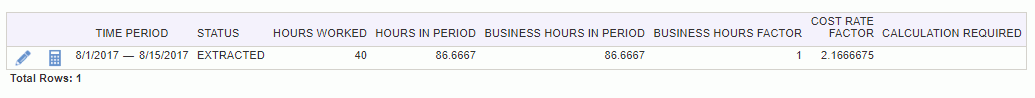
|
|
Note: If the entry you modify is associated with a timesheet in the LOCKED or EXTRACTED status, and results in a change to the dilution hours in period or otherwise changes the dilution factor, timesheet adjustments will be generated to reflect the modification. These adjustments will have a post_date set to the date the adjustment is made (i.e. today).