|
|
|
|
The Default Project/Task menu option (on the People Profile screen) is used to establish a default project / task for a particular user. This screen can be accessed via the People >> List - edit user's person profile -- and navigate to the Default Project/Task left menu item.
This feature is primarily used in conjunction with the Time Populate feature. If desired, select a project and optionally a task to be used as this person's default project and task.
Note that this is not utilized on the standard timesheet.
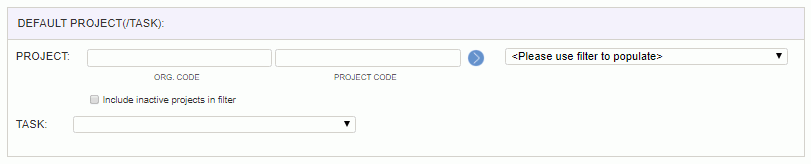
|
|
Financial Org Restrictions
When the Use Financial Organizations (unanet.financials.use_financial_orgs) property is enabled, the list of projects will be further constrained. For users having classification of salaried or hourly as of the current date, allow only those projects having an Owning Organization that has the same Legal Entity as the current user's Person Organization's Legal Entity. For users having a classification of non-employee as of the current date, include projects that have Owning Orgs where those Owning Orgs are Financial Orgs.