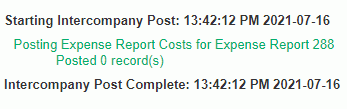|
|
|
|
Note: Multi-Entity functionality is for cloud customers only.
The Intercompany Post screens are available if your system has multi-entity accounting enabled (see Setup Multi-Entity). Administrators must first set up the intercompany relationships on the Setup Multi-Entity Associations page.
The Intercompany Post process allows you to create intercompany accounting transactions for legal entities lending and borrowing resources with other legal entities. A legal entity can be a borrower of resources onto their projects and a lender of resources to other legal entities as well. Lending companies run this post for intercompany revenue postings and borrowing companies run this post for intercompany cost postings. A company can have both revenue and cost postings in the same post process.
Each legal entity in an intercompany relationship will need to run the Intercompany Post to create their respective General Ledger entries. You cannot select multiple legal entities and create entries on their individual books simultaneously.
This screen is available to users having any of the following roles: Administrator or GL Admin.
This screen is available with the Project Financials family of Unanet licenses.
Topics covered on this help page include:
You may also be interested in:
Using the Intercompany Post Search screen, you can refine the list of entries to be included in the post process. You will also need to specify the Transaction Attributes (i.e., Post Date and Fiscal Period) to be used during the posting process.
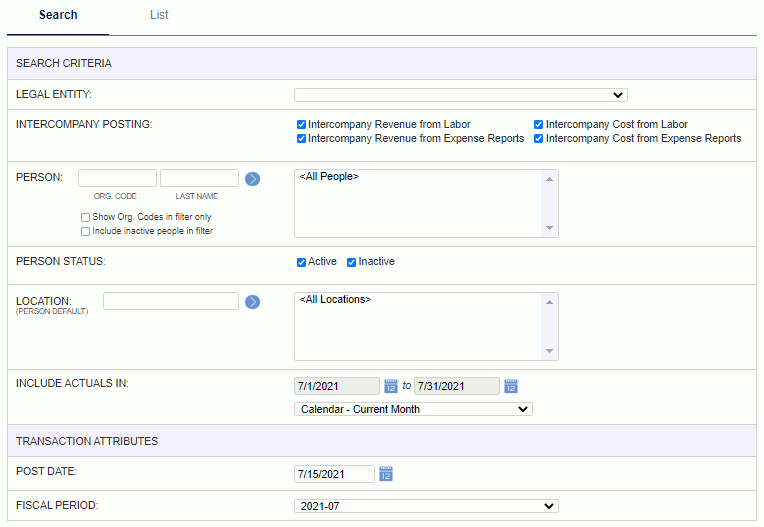
|
|
|
From this screen, you can check one or many of the available checkboxes and click on Post to invoke an Intercompany Post for these amounts.
Only timesheets and expense reports in LOCKED or EXTRACTED status will be included.

The Post button will only appear if the list contains at least one user having data eligible to be posted.
|
|
Lender Expense Report Intercompany Revenue Post
A lending company may have expenses recorded by their resource who is loaned to a borrowing company. When the lending company runs the Intercompany Post, the following entries will be created on their General Ledger:
Debit line for account from Due From Posting Group account category
The organization is derived from the Due From Posting Group category.
If the Intercompany Expense Report Posting Option setting is:
Cost, then post process uses the Cost recorded on the expense report.
The organization is derived from the Intercompany Revenue Posting Group category.
Note: Cash advances and cash returns are ignored by intercompany post. They are accounted for in the expense report cost post process.
Borrower Expense Report Intercompany Cost Post
A borrowing company may have expenses recorded by a loaned resource from the lending company. When the borrowing company runs the Intercompany Post, the following entries will be created on their General Ledger:
Credit line for account from Due To Posting Group account category
The organization is derived from the Due To Posting Group category.
The organization is derived from the Intercompany Expense Report Cost Posting Group category.
If the Intercompany Expense Report Posting Option setting is:
Cost, then post process uses the Cost recorded on the expense report.
Note: Cash advances and cash returns are ignored by intercompany post. They are accounted for in the expense report cost post process.
Lender Labor Intercompany Revenue Post
A lending company may have time entries recorded by their resource who is loaned to a borrowing company. When the lending company runs the Intercompany Post, the following entries will be created on their General Ledger:
Debit line for account from Due From Posting Group account category
The organization is derived from the Due From Posting Group category.
If the Intercompany Labor Posting Option setting is:
Bill Rate, then post process uses the bill rate of the resource.
The organization is derived from the Intercompany Revenue Posting Group category.
Borrower Labor Intercompany Cost Post
A borrowing company may have time entries recorded by a loaned resource from the lending company. When the borrowing company runs the Intercompany Post, the following entries will be created on their General Ledger:
Credit line for account from Due To Posting Group account category
The organization is derived from the Due To Posting Group category.
If the Intercompany Labor Posting Option setting is:
Bill Rate, then post process uses the bill rate of the resource.
The organization is derived from the Intercompany Labor Cost Posting Group category.
General Rules for Posting
The level of detail for the General Ledger entry can be configured via the General Ledger Intercompany Post Level (unanet.financials.gl_post_level.intercompany) property as follows:
You can view the posts in the following reports:
Once the post is run, the user will see feedback written to the screen that will indicate the records included in the post. If any unexpected issues occur, additional details will be written to the screen for the affected records. Note that any record that encounters an error during the post, would result in no items being posted. Other records within that same run that did not encounter issues would have their data posted.