|
|
|
|
Note: Contract functionality is for cloud customers only.
The Contract maintenance screens are comprised of several sub-screens that allow for the management of contract attributes. These include the contract profile, provisions, and other (User Defined Fields (UDFs)). These screens can be accessed via the Contract >> List option.
These screens are available to users having the following roles: Contract Manager, Contract Viewer, P&R Administrator, or System Administrator. Also note that whether a particular user can access a contract can be influenced via their Organization Access permissions.
These screens are available with all Unanet licenses.
Topics covered on this help page include:
Other (UDFs)
Additional Options (Attachments, Modifications, Projects, Subcontracts, Wage Determinations)
You may also be interested in:
The add contract (![]() ) icon is available on the contract dashboard and contract list screens. Users with the Contract Manager role will have access to this functionality. Clicking on this icon will present the user with the Contract Profile screen (described below).
) icon is available on the contract dashboard and contract list screens. Users with the Contract Manager role will have access to this functionality. Clicking on this icon will present the user with the Contract Profile screen (described below).
Contract Managers can also edit (![]() ), view (
), view (![]() ), or delete (
), or delete ( ) contract information via the Contract >> List option.
) contract information via the Contract >> List option.
Contract Viewers can view the contract along with attachments.
The Profile tab is used to define various contract attributes.
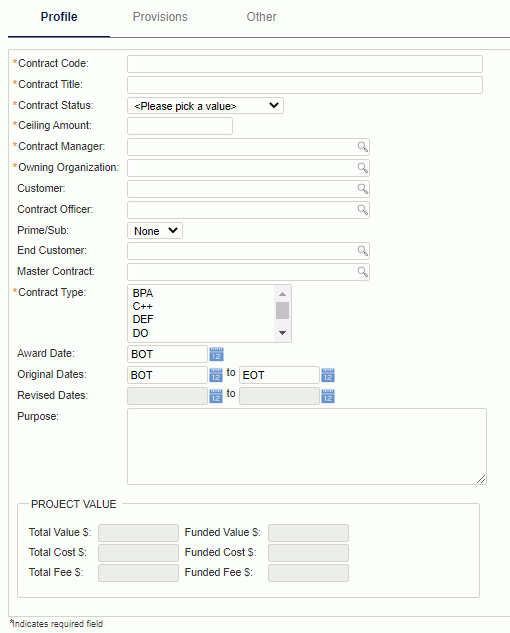
|
|
The Provisions tab allows Contract Managers to capture yes/no questions regarding the contract. The questions are optional. The default answer is always "No". If "Yes" is selected, you will be able to enter a comment.
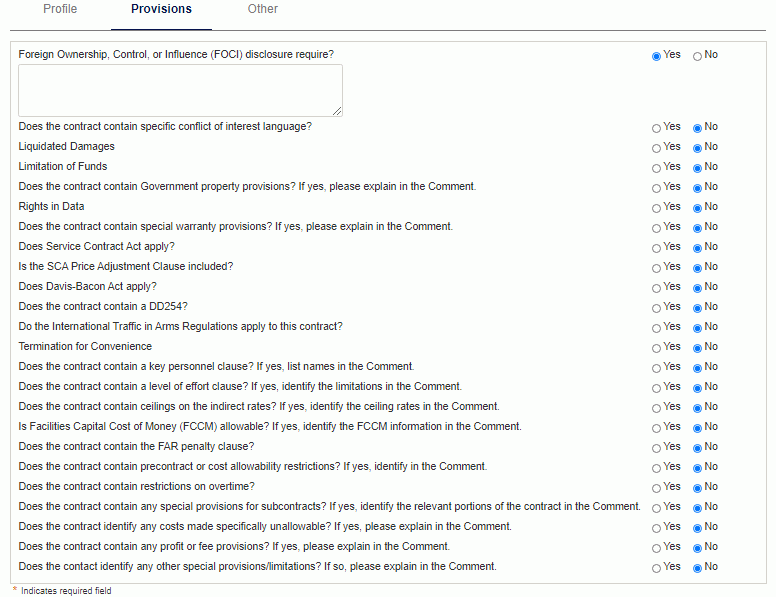
When the Service Contract Act (SCA) applies to a contract, you must select "Yes" for the following question:
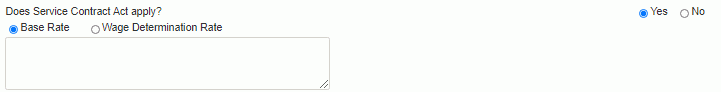
You can choose from the following rates:
Wage Determination Rate: pays the employee only the value set by the Wage Determination record for their defined labor category/occupation.
The employee's Labor Category must be associated to an Occupation Code.
The Occupation Code must be associated with a Wage Determination associated to the contract. The rate identified for the occupation will be used to pay the person per hour.
If no corresponding Occupation Code is found, then the Wage Determination's minimum wage will be used.
If SCA rates cannot be determined, then the employee's base rate will be used.
Base Rate: pays the employee their system calculated rate if it is higher than the Wage Determination occupation rate, otherwise pays the Wage Determination rate, i.e., the employee is paid the higher rate of the two.
If SCA applies, you must add at least one wage determination to the contract so that the employees can be paid the correct amount.
The Other tab will only be available if the Contract User Defined Fields are configured to be displayed in the user interface and is only available to Contract Managers or System Administrators.
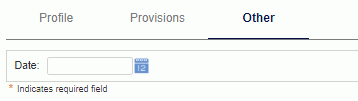
The fields on this tab allow for various types of input depending on how they have been configured by the administrator.
When editing a contract's profile, you will have additional left menu options:

See below for information for each option.