|
|
|
|
Note: Contract functionality is for cloud customers only.
The Contract Search / List screens are available to contract managers and contract viewers (view only) to maintain contract information.
These screens are available to users having the following roles: Contract Manager, Contract Viewer, P&R Administrator, or System Administrator.
These screens are available with all Unanet licenses.
Topics covered on this help page include:
Searching for Contracts (to refine the list of contracts)
Listing Contracts (provides access to view or manage contract information)
Add / Edit / View/Delete Contracts (to add, edit, view, or delete contract details)
You may also be interested in:
Using the Contract Search / List screen, you can choose to either display a complete list of all contracts (by clicking on the List tab), or you can supply selection criteria on the Search tab to narrow down the results, and then click on the List tab to display the filtered list.
An example Search / List screen follows:
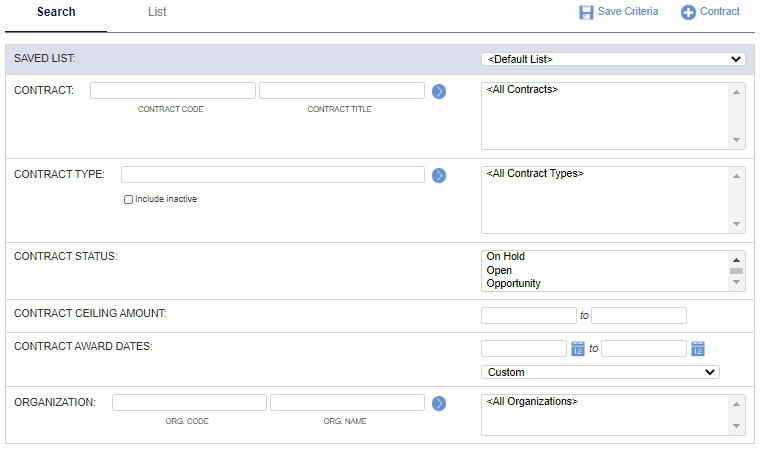
|
|
The filtered (or complete) list of contracts will resemble the following example:
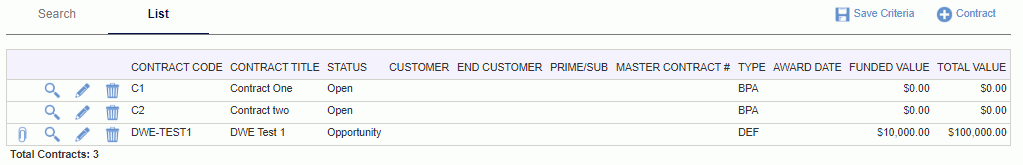
See List - Icon Controls for a description of the various icon controls on this screen. Note that Contract Viewers can only view the contracts.
The add contract (![]() ) icon is available on the contract dashboard and contract list screens. Users with the Contract Manager role will have access to this functionality. Clicking on this icon will present the user with the Contract Profile screen where they can create a new contract.
) icon is available on the contract dashboard and contract list screens. Users with the Contract Manager role will have access to this functionality. Clicking on this icon will present the user with the Contract Profile screen where they can create a new contract.
Note about deleting master contracts: If you delete a master contract, the sub contracts will remain, but will no longer have a master contract.