|
|
|
|
Cost Pool Groups are used to define the process for calculating actual indirect cost rates for a Legal Entity. The results of the calculation process can optionally be used to post Cost Pool allocations to the general ledger and to update actual indirect cost rates for cost structures associated with the Cost Pool Group.
Note: If Enable Multi-Entity Accounting is checked on Setup Multi-Entity page, then you can select multiple legal entities for the cost pool group. The legal entities selected must be associated on the Setup Multi-Entity Associations page already.
This screen is available to users having the Administrator or GL Admin role.
This screen is available with the Project Financials family of Unanet licenses.
Topics covered on this help page include:
You may also be interested in:
Cost Pool Calculation (to invoke the calculations for a particular Legal Entity / Fiscal Period)
Cost Pool Calculation List (to post the results of previously calculated cost pool details)
The screen presents a list of the existing Cost Pool Groups defined in your system. Using this screen, you can add, edit or delete Cost Pool Groups.
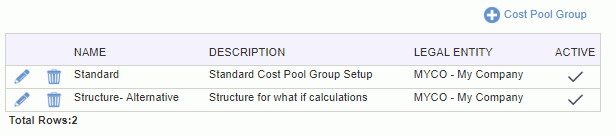
|
|
|
On this tab, you will provide the name, description and Legal Entity to which a particular group is to be associated. Once you have defined any cost pool entries for the cost pool group, you can no longer change the Legal Entity.

|
|
Using this screen, you can manage the list of cost pools to be included in a particular Cost Pool Group. Using the up and down arrow control, you can manage the order in which the specific cost pools will be calculated.

|
|
|
Using this screen, you can manage the details of a cost pool within a particular Cost Pool Group. The information supplied is later used to calculate and post indirect rates and cost pool allocations. The allocations can be based on a specific percentage breakdown or calculated based on ratios of various amounts or hours posted to organization/account combinations.
At least one Pool and one Base entry are required.
See the Cost Pool Calculation screen for more information about how this information is used in the calculation process.
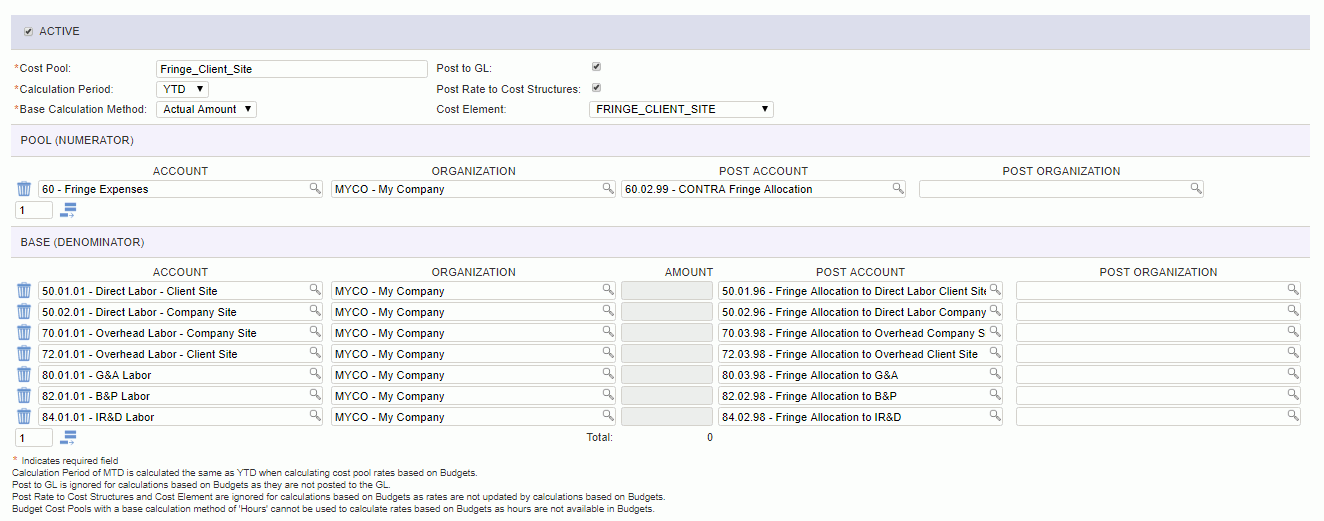
|
|
|