|
|
|
|
This report provides the user with a detailed view of Assignments or Planned Work. Actual hours associated with the assignments or planning entries are also displayed to allow for the comparison of actuals to budgets and ETC values.
The report can also be run to present Leave Request details.
When a user runs the Leave Balance quick report (from the Time dashboard or Leave Request screens), it actually runs this report by-passing the selection criteria screen (automatically providing the following criteria: run for this person, for this calendar year to "Include Leave Projects Only").
Note: if your installation uses the Unanet Accrual functionality, you may also want to have the administrator enable the Leave Balance Quick Reports Include Projected Accruals (unatime.quick_reports.leave_balance.accrued_budgets) property. This property will alter the selection criteria automatically supplied to the built-in Leave Balance report (by allowing you to control whether the include projected accruals through the end of the period option is selected).
This report is available to users having any of the following roles: Timesheet User, Expense User, UnaSource User.
This report is available with all Unanet editions.
Topics covered on this help page include:
Selection Criteria (options available to tailor report output)
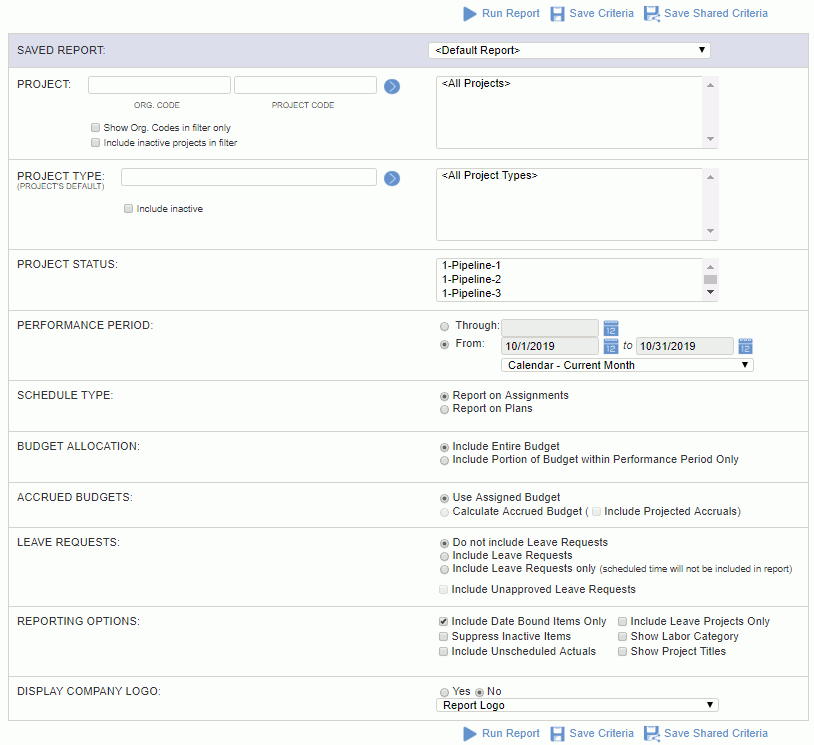
|
|
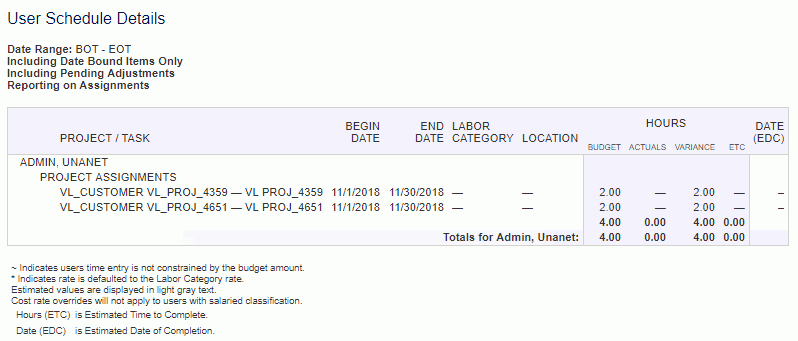
The EDC (Estimated Date of Completion) field will only appear when the Enable ETC Collection on Timesheet (unatime.etc_collection.enabled) property has been enabled.