|
|
|
|
This report will provide details related to what has happened in the system with respect to billing and revenue recognition. This report does not include any projected values. This report may be helpful for investigating the transactions that were posted to Unanet Journals for a given project. This report will show the origins of the data that has been posted for the project. For example, you will be able to see the revenue recognized for a given Fixed Price item, or individual labor and expense actuals that contributed to the revenue for a Cost Plus project.
When running this report, you will need to indicate whether the resulting output should include details related to Billing or Revenue but not both at once. Details can be included based on Item Date (when the item of interest happened) or Journal Date (the date associated with the item during the Post or Invoice Completion process).
When running this report for Cost Plus projects, the labor and expense will be shown at the time cell / expense data allocation level. Indirect charges and fees (i.e. discount, fringe, G&A, overhead, etc) will be shown with the appropriate cost element's description.
This report is available to users having any of the following roles: Administrator, P&R Administrator, Billing Manager, Billing Viewer (and their alternates).
This report is available with the Project Tracking and Project Portfolio family of licenses.
Topics covered on this help page include:
Selection Criteria (options available to tailor report output)
You may also be interested in:
Project Accounting > Instructional Guide (search for this topic in the Knowledge Center)
Billing > Instructional Guide (search for this topic in the Knowledge Center)
Post (to view additional information about posting data)
Add Invoices (to view additional information about creating invoices)
Billing and Revenue Summary Report (to view a summary report containing billing and revenue information)
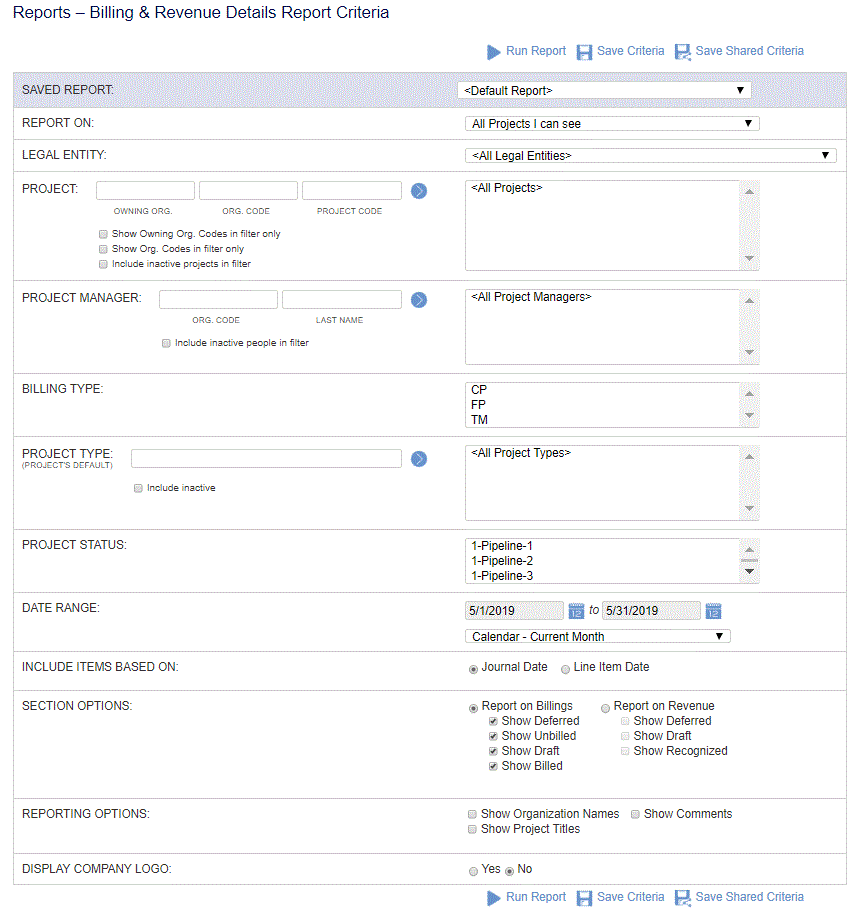
|
|

Field Description Notes
Category - will be populated as follows:
Doc Type - can have the following values:
ER - Expense Report
VI - Vendor Invoice
VP - Vendor Payment
D - Deposit
JE - Journal Entry
CP - Customer Payment
TS - Timesheet
Cost Element - will be populated only for CP projects as follows:
direct charge (labor or expense) - cost element description if exists, cost element code otherwise
Comments - when displayed contains the following values:
Quantity - when pertaining to labor, shows timesheet cell hours for direct charge rows only. This column will be empty for any labor-related indirect charge. Item quantities will appear in this column as applicable.
Data Collection Notes
Items appearing in the report output are listed alphabetically by name.
See the Post and Invoice Completion processes for more information about how Unanet Journal entries are created.