|
|
|
|
The Dashboard management feature is available to users via the Preferences >> Dashboard menu options. The tabs and options available on this set of screens is available for each of the various dashboards available to a particular user (determined by each users roles and the licensed modules installed in your system).
Performance Tip:
Because dashboard charts are generated real time, you may want to avoid placing too many charts on a dashboard and in particular on your Home Dashboard which is displayed every time you sign into the system. You can use the controls described below to place your favorite charts on various dashboards for quick reference but you may want to avoid loading up your home page to improve your overall personal and system response time.
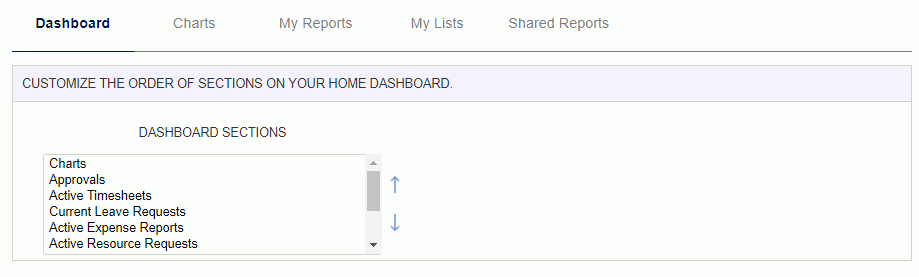
The left menu may have the following options:
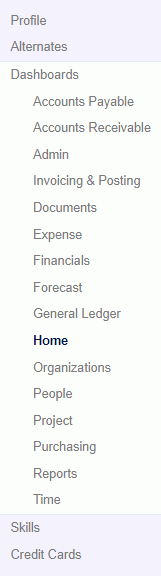
Click on a link below to learn more about that option:
 Dashboard (control there order of the sections that appear on the dashboard)
Dashboard (control there order of the sections that appear on the dashboard)
 Charts (control which charts will appear on your dashboards)
Charts (control which charts will appear on your dashboards)
 My Reports (control which saved reports and ad-hoc reports will appear on your dashboards)
My Reports (control which saved reports and ad-hoc reports will appear on your dashboards)
 My Lists (control which saved list selection criteria will appear on your dashboards)
My Lists (control which saved list selection criteria will appear on your dashboards)
 Shared Reports (control which shared reports will appear on your dashboards)
Shared Reports (control which shared reports will appear on your dashboards)