|
|
|
|
The Billing & Revenue Unpost screen is used to undo a previous post for one or many projects. Unposting a previous post will permanently erase any evidence of a particular post. When running an Unpost, there is no audit trail showing that the original post occurred nor will there be any audit trail that an unpost occurred. In brief, this process will delete journal transactions, general ledger entries (if created) and unmark the originating transactions making them available to participate in another post process.
Note that items posted to a closed fiscal period cannot be unposted.
Note: Intercompany (Multi-Entity) posts can be unposted as well.
This screen is available to users having any of the following roles: Administrator, P&R Administrator, Billing Manager (and alternate).
This screen is available with the Project Tracking and Project Portfolio family of Unanet licenses.
Topics covered on this help page include:
Search (to refine the list of projects to be included in an unpost)
List (to view additional details or initiate an unpost for one or many projects)
You may also be interested in:
Billing > Instructional Guide (search for this topic in the Knowledge Center)
Billing and Revenue Post (to view additional information about posting data)
Using the Unpost Search screen, you can refine the list of projects that have been previously posted.
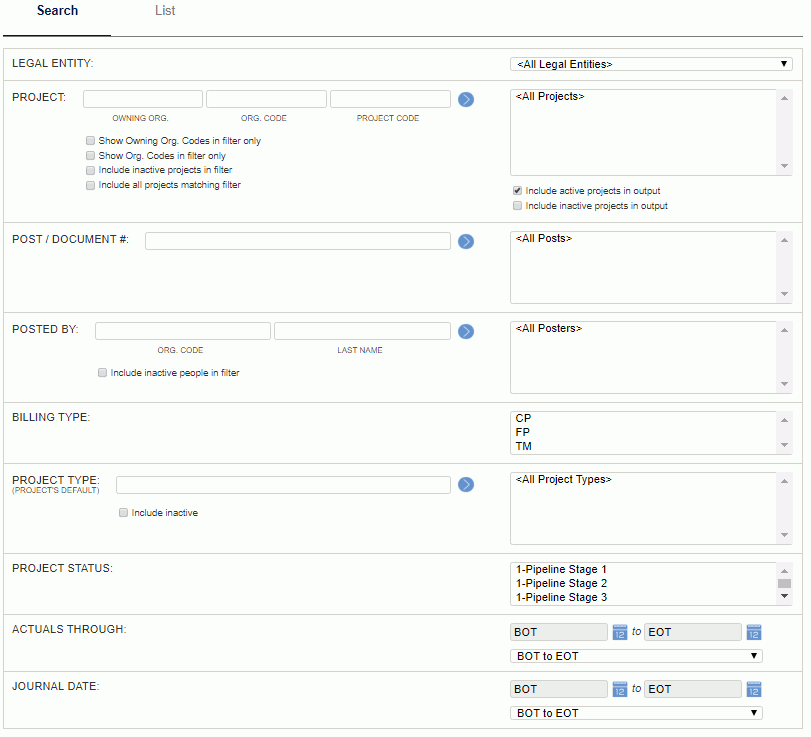
|
|
The resulting list will resemble the following example.
The user will place a check mark next to each project to be unposted and click on the Unpost button to initiate the process. Checking the checkbox at the top of the column will toggle all active checkbox values (checked / unchecked).
Unavailable for Unpost
Entries may not be available for unposting for the following reasons:
 )
)
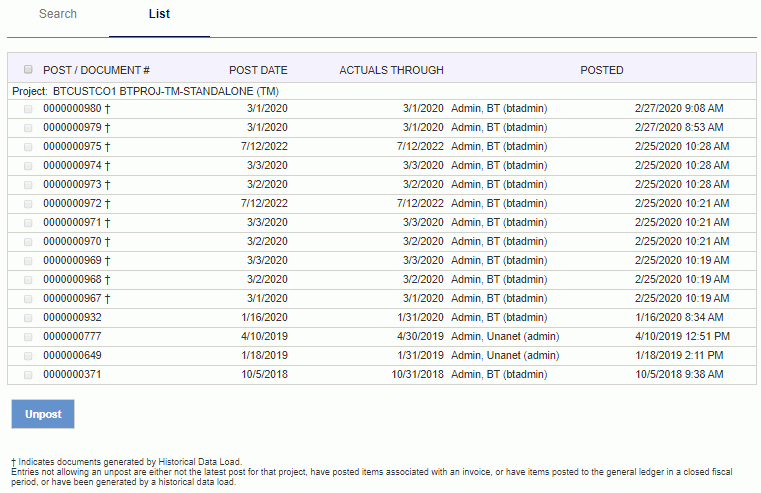
|
|
|
When a specific post for a project is un-done (ie unposted), all journal entries related to that specific post are removed from the Unanet Journal. That is, we do not add new entries to reflect a reversal of the original post, but rather those entries that were originally added to the Unanet Journal as a result of the posting activities are simply deleted. There is no audit entry added to the system to reflect that the original post or unpost activity occurred.
Those items having been unposted will be available to be included in a subsequent post.
Note that items posted to a closed fiscal period cannot be unposted.
Do you send extracted journal entries to a downstream system?
For clients sending journal entries to downstream accounting systems, please note that even Extracted journal entries can be unposted. When using the Unpost feature pertaining to Extracted journal entries, the best practice is to make a parallel edit to your accounting system to remove the entry from the accounting system. Once reposted, the data will be picked up and sent from Unanet again to the downstream accounting system.
Once the unpost is run, the Billing Manager will see feedback written to the screen that will indicate the projects and status of each project included in the unpost. Should any unexpected issues be encountered, additional details will be written to the screen for the effected project.
